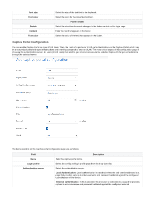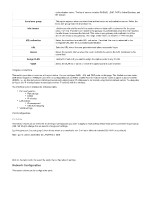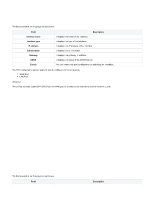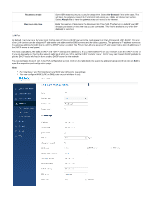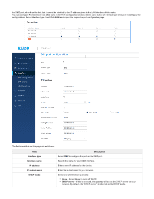D-Link DSR-250v2 Product Manual - Page 44
Select a connection type from the following options: DHCP, Static IP, PPPoE, PPTP, L2TP
 |
View all D-Link DSR-250v2 manuals
Add to My Manuals
Save this manual to your list of manuals |
Page 44 highlights
Ports Interface type Interface name Route mode Connection type VLAN tag VLAN ID MAC address source MAC address Jumbo frame MTU size (byte) Hostname DNS Server Primary DNS Secondary DNS (optional) IP address IP subnet mask Gateway IP address Primary DNS Secondary DNS (optional) Address mode IP address IP subnet mask User name Password Service (Optional) Authentication type Reconnect mode You cannot edit this field. It is 5. Select the type of interface. Enter the interface name. Choose a route mode. The options are NAT and Classical. WAN settings Select a connection type from the following options: DHCP, Static IP, PPPoE, PPTP, L2TP, Russian PPPoE, Russian PPTP, and Russian L2TP. Enable or disable the VLAN tag on the configured WAN port. If the VLAN tag is enabled, enter the VLAN ID. Select Use default MAC to use the MAC address from the configured WAN port to associate with your modem/ISP, or Use this MAC to enter a MAC address manually. If you select Use this MAC, enter the MAC address you want to associate with your ISP. Jumbo frames are Ethernet frames with more than 1500 bytes of payload. When this feature is enabled, the LAN devices can exchange information at the Jumbo frames rate. The MTU (Maximum Transmit Unit) is the largest packet that can be sent over the network. The standard MTU value for Ethernet networks is usually 1500 Bytes, and for PPPoE/ PPTP connections, it is 1492 Bytes. For all L2TP connections, it is 1460 Bytes. DHCP Enter the hostname if required by your ISP. Select either Get dynamically from ISP or Use these DNS servers to enter DNS servers manually. If you select Use these DNS servers, enter the primary DNS server IP address. If you select Use these DNS servers, enter the secondary DNS server IP address. It is an optional field. Static IP Enter the static address that your ISP assigned to you. Enter the IP subnet mask. Enter the default gateway IP address. If you select Static IP as the address mode, enter the static primary DNS IP address in the respective subnet. If you select Static IP as the address mode, enter the secondary DNS server IP address. It is an optional field. PPPoE Select either Dynamic IP or Static IP. If you select Static IP, enter the IP address supplied to you by your ISP. If you select Static IP, enter the subnet mask supplied to you by your ISP. Enter your PPPoE user name. Enter your PPPoE password. If your ISP supports the service name, enter it here. Select the type of Authentication to use (Auto-Negotiate, PAP, CHAP, MS-CHAP, or MSCHAPv2). Select one of the following options: Always on: The connection is always on.