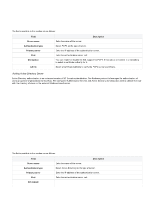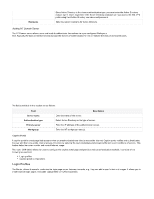D-Link DSR-250v2 Product Manual - Page 33
Local users
 |
View all D-Link DSR-250v2 manuals
Add to My Manuals
Save this manual to your list of manuals |
Page 33 highlights
Group name Description User name Group Description Join Enter the name of the group. Describe the group. Group membership list It displays the number of members present in the group. It displays the associated services with the group. It displays the description about the group. Enable to add the already existing user to the group. Local users After you add user groups, you can add users to the user groups. Users can be added individually, or they can be imported from a commaseparated-value (CSV) formatted file. After you add users, you can edit them when changes are required or delete users when you no longer need them. The fields available in this section are as follows: Field User name Groups Description Description It displays the name of the user. It displays the name of the group to which the user belongs. It displays the description. To add a new local user, click the + icon. The fields available on this page are as follows: