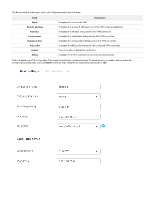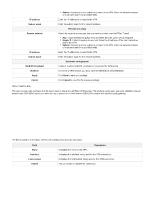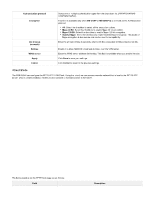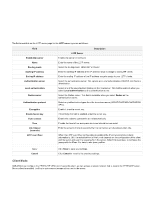D-Link DSR-250v2 Product Manual - Page 97
Mapped Ip Range Start
 |
View all D-Link DSR-250v2 manuals
Add to My Manuals
Save this manual to your list of manuals |
Page 97 highlights
Split Tunnel Mode Config is similar to DHCP and is used to assign IP addresses to the remote VPN clients. You can enable or disable this feature. Split Tunnel: It provides VPN client access to all the intranet services. Starting IP address Ending IP address Primary DNS Secondary DNS (Optional) Starting IP address Ending IP address Subnet mask NetBIOS broadcast Rollover Save Cancel Enter the starting IP address of the assigned IP range to the VPN clients. Enter the ending IP address of the assigned IP range to the VPN clients. Enter the IP address of the primary DNS. Enter the IP address of the secondary DNS. It is an optional field. Enter the first IP address of the DHCP IP range. Enter the last IP address of the DHCP IP range. Enter the subnet mask for the IP range. Enable it to allow NetBIOS broadcast to travel over the VPN tunnel. To enable a VPN rollover, you must have the WAN Mode set to Rollover. Click Save to save your settings. Click Cancel to revert to the previous settings. IPsec 1 to 1 mapping Ipsec 1 to 1 mapping is used to hide our local network by mapping it to another network.Let us see in detailed for example my lan network is in 192.168.10.0/24 and administrator want to hide this network from remote user in this case i mapped my lan network with some other network (192.168.70.0/24). The fields displayed on the Ipsec 1 to 1 mapping are as follows: Field Source Ip Range Start Mapped Ip Range Start RangeLength Ipsec policy name Enable Description Here we have to information regarding our local network Here we have to information regarding to which network we have to do mapping. We have to give range from 1-254 We have to select the configured ipsec policy You can enable or disable the configured tunnel. Click + to add a new entry to the list. This opens the new ipsec 1 to 1 mapping rule. To delete multiple entries, select the checkboxes of the policies you want to delete, and click Delete,click on edit to edit the policy. PPTP Server Mode