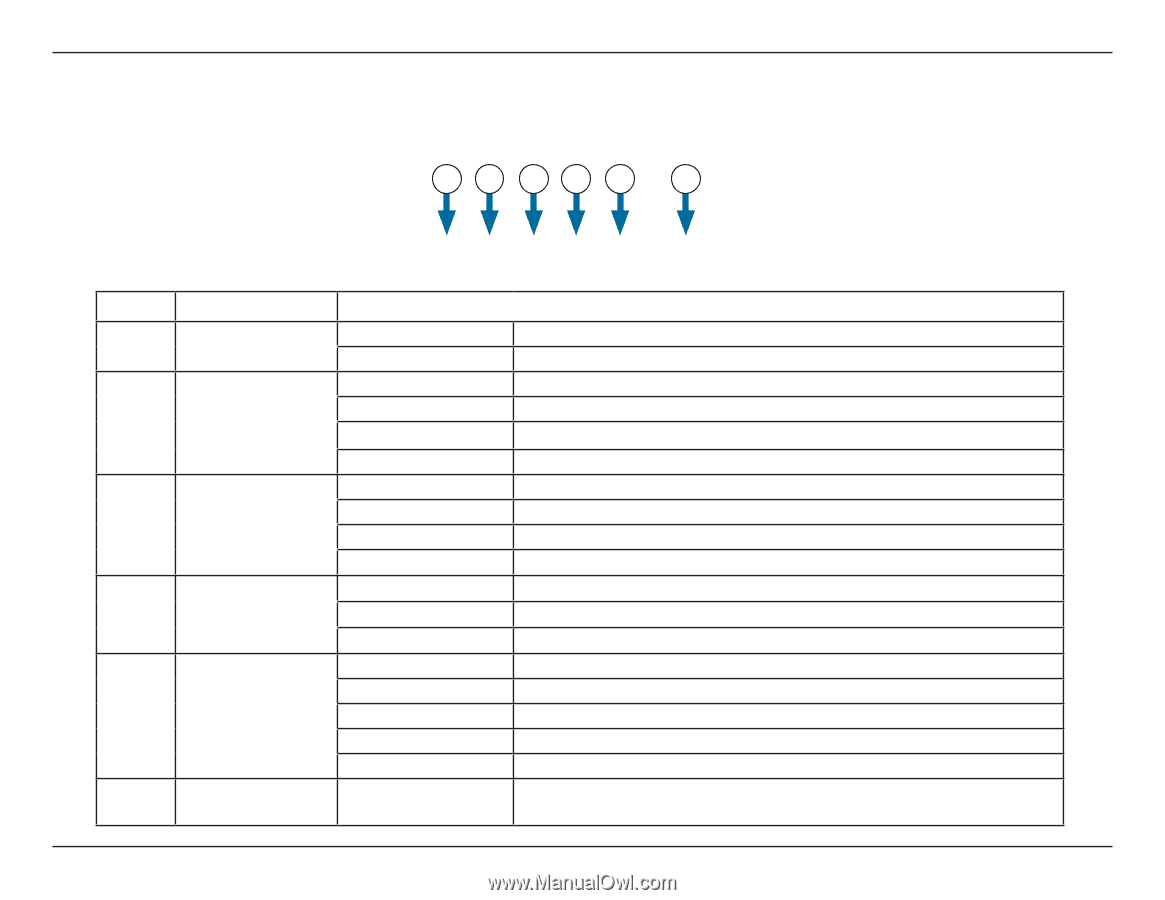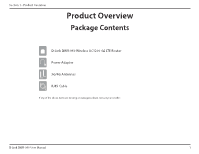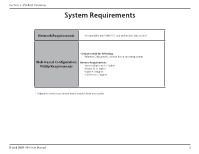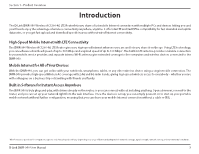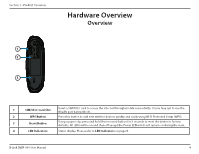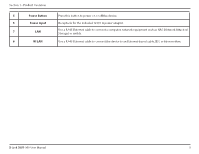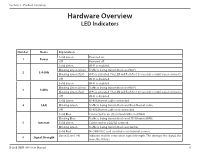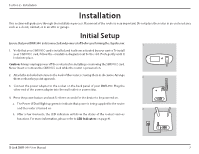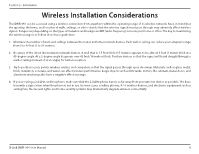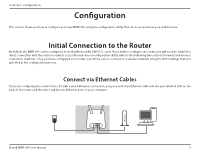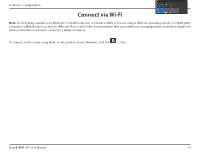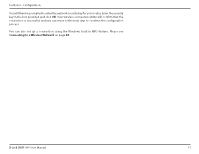D-Link DWR-960 Product Manual - Page 10
LED Indicators
 |
View all D-Link DWR-960 manuals
Add to My Manuals
Save this manual to your list of manuals |
Page 10 highlights
Section 1 - Product Overview Hardware Overview LED Indicators 12 34 5 6 Number 1 2 3 4 5 6 Name Power 2.4 GHz 5 GHz LAN Internet Signal Strength Explanation Solid Green Off Solid Green Blinking Green (slow) Blinking Green (fast) Powered on. Powered off. Wi-Fi is enabled. Traffic is being transmitted over Wi-Fi. WPS is activated. The LED will flash for 120 seconds or until a user connects. Off Solid Green Blinking Green (slow) Blinking Green (fast) Off Solid Green Blinking Green Off Solid Blue Blinking Blue Solid Green Blinking Green Solid Red Green (Level 1-4) Wi-Fi is disabled. Wi-Fi is enabled. Traffic is being transmitted over Wi-Fi. WPS is activated. The LED will flash for 120 seconds or until a user connects. Wi-Fi is disabled. RJ-45 Ethernet cable connected. Traffic is being transmitted over the Ethernet cable. RJ-45 Ethernet cable not connected. Connected to an LTE network/Ethernet WAN. Traffic is being transmitted over LTE/Ethernet WAN. Connected to a 2G/3G network. Traffic is being transmitted over 2G/3G. No SIM/UICC card inserted or no Internet service. Indicates mobile connection signal strength. The stronger the signal, the more the lit bars. D-Link DWR-960 User Manual 6