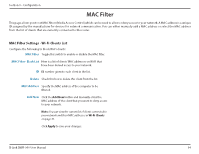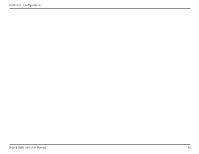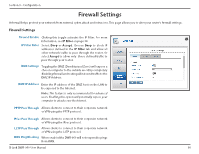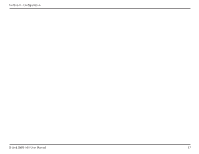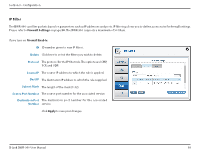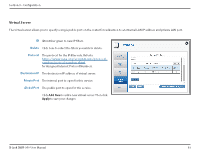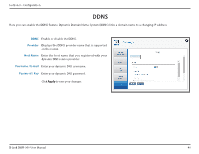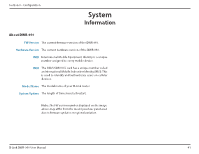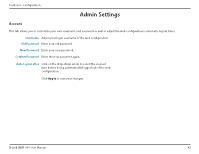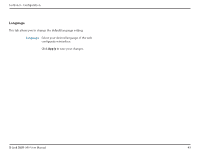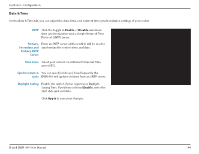D-Link DWR-960 Product Manual - Page 43
Virtual Server, Delete, Protocol, Destination IP, Private Port, Global Port
 |
View all D-Link DWR-960 manuals
Add to My Manuals
Save this manual to your list of manuals |
Page 43 highlights
Section 3 - Configuration Virtual Server The virtual server allows you to specify a single public port on the router for redirection to an internal LAN IP address and private LAN port. ID ID number given to new IP filters. Delete Click here to select the filters you wish to delete. Protocol The protocol for the IP filter rule. Refer to https://www.iana.org/assignments/protocolnumbers/protocol-numbers.xhtml for Assigned Internet Protocol Numbers. Destination IP The destination IP address of virtual server. Private Port The internal port to open for this service. Global Port The public port to open for this service. Click Add New to add a new virtual server. Then click Apply to save your changes. D-Link DWR-960 User Manual 39
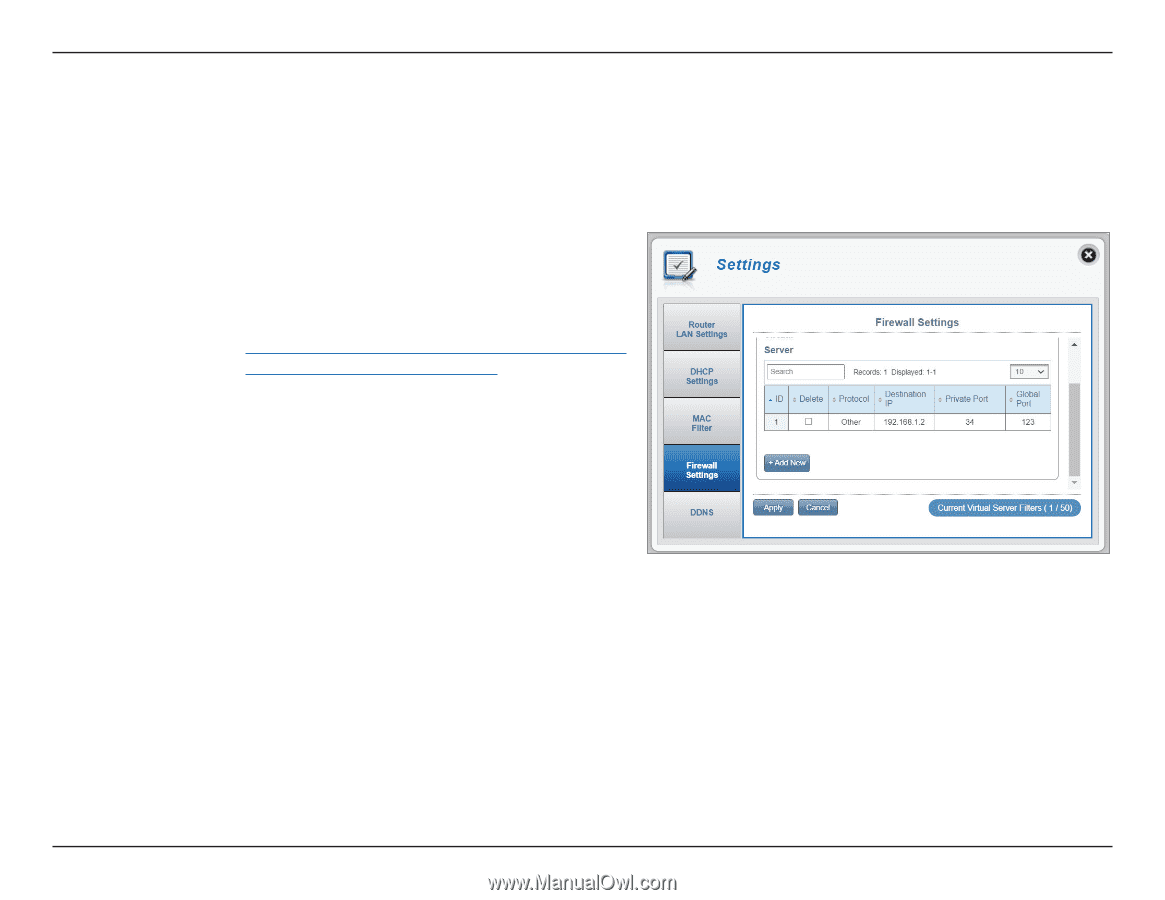
39
D-Link DWR-960 User Manual
Section 3 - Configuration
Virtual Server
The virtual server allows you to specify a single public port on the router for redirection to an internal LAN IP address and private LAN port.
ID
Delete
Protocol
Destination IP
Private Port
Global Port
ID number given to new IP filters.
Click here to select the filters you wish to delete.
The protocol for the IP filter rule. Refer to
numbers/protocol-numbers.xhtml
for Assigned Internet Protocol Numbers.
The destination IP address of virtual server.
The internal port to open for this service.
The public port to open for this service.
Click
Add New
to add a new virtual server. Then click
Apply
to save your changes.