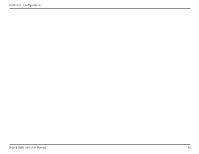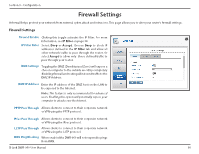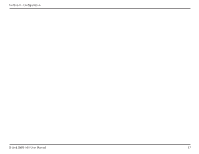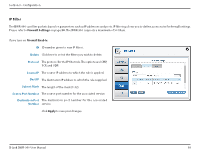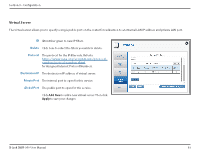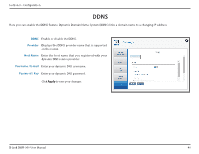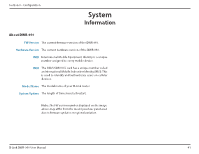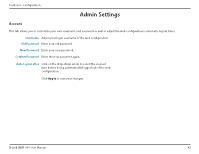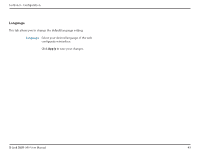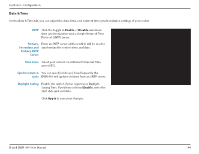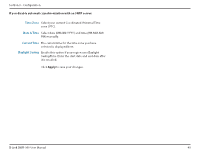D-Link DWR-960 Product Manual - Page 44
DDNS, Enter your dynamic DNS password.
 |
View all D-Link DWR-960 manuals
Add to My Manuals
Save this manual to your list of manuals |
Page 44 highlights
Section 3 - Configuration DDNS Here you can enable the DDNS feature. Dynamic Domain Name System (DDNS) links a domain name to a changing IP address. DDNS Enable or disable the DDNS. Provider Displays the DDNS provider name that is supported on the router. Host Name Enter the host name that you registered with your dynamic DNS service provider. Username / E-mail Enter your dynamic DNS username. Password / Key Enter your dynamic DNS password. Click Apply to save your changes. D-Link DWR-960 User Manual 40
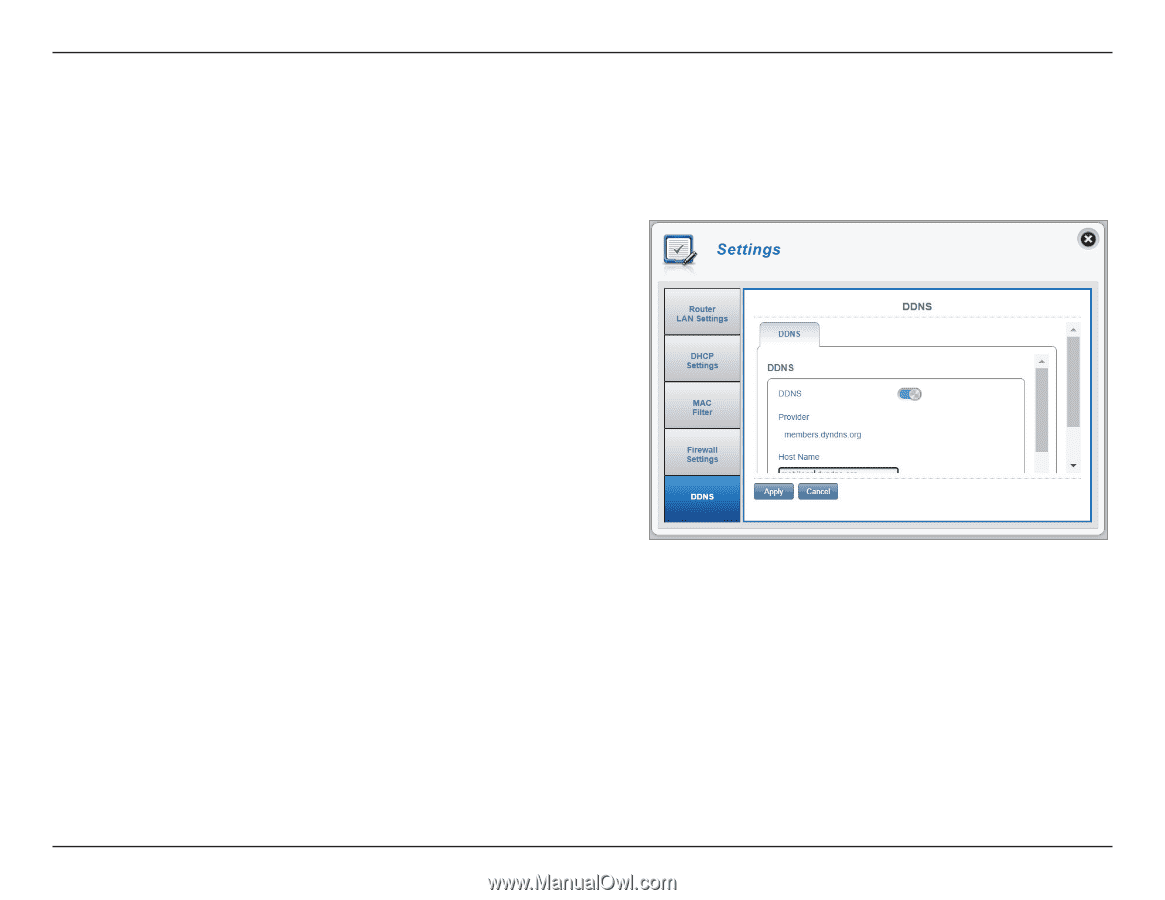
40
D-Link DWR-960 User Manual
Section 3 - Configuration
DDNS
Here you can enable the DDNS feature. Dynamic Domain Name System (DDNS) links a domain name to a changing IP address.
DDNS
Provider
Host Name
Username / E-mail
Password / Key
Enable or disable the DDNS.
Displays the DDNS provider name that is supported
on the router.
Enter the host name that you registered with your
dynamic DNS service provider.
Enter your dynamic DNS username.
Enter your dynamic DNS password.
Click
Apply
to save your changes.