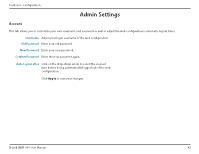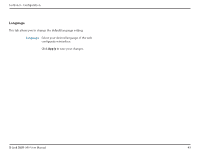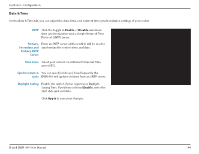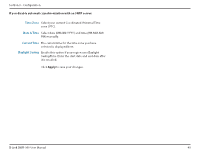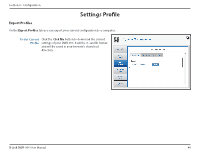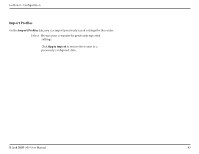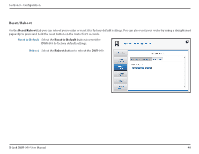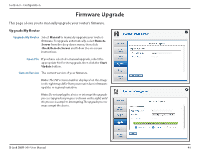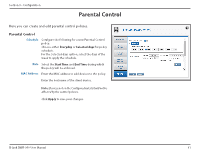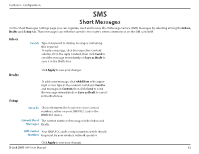D-Link DWR-960 Product Manual - Page 51
Import Profiles, Apply Import
 |
View all D-Link DWR-960 manuals
Add to My Manuals
Save this manual to your list of manuals |
Page 51 highlights
Section 3 - Configuration Import Profiles On the Import Profiles tab, you can import previously saved settings for the router. Select Browse your computer for previously exported settings. Click Apply Import to restore the router to a previously configured state. D-Link DWR-960 User Manual 47
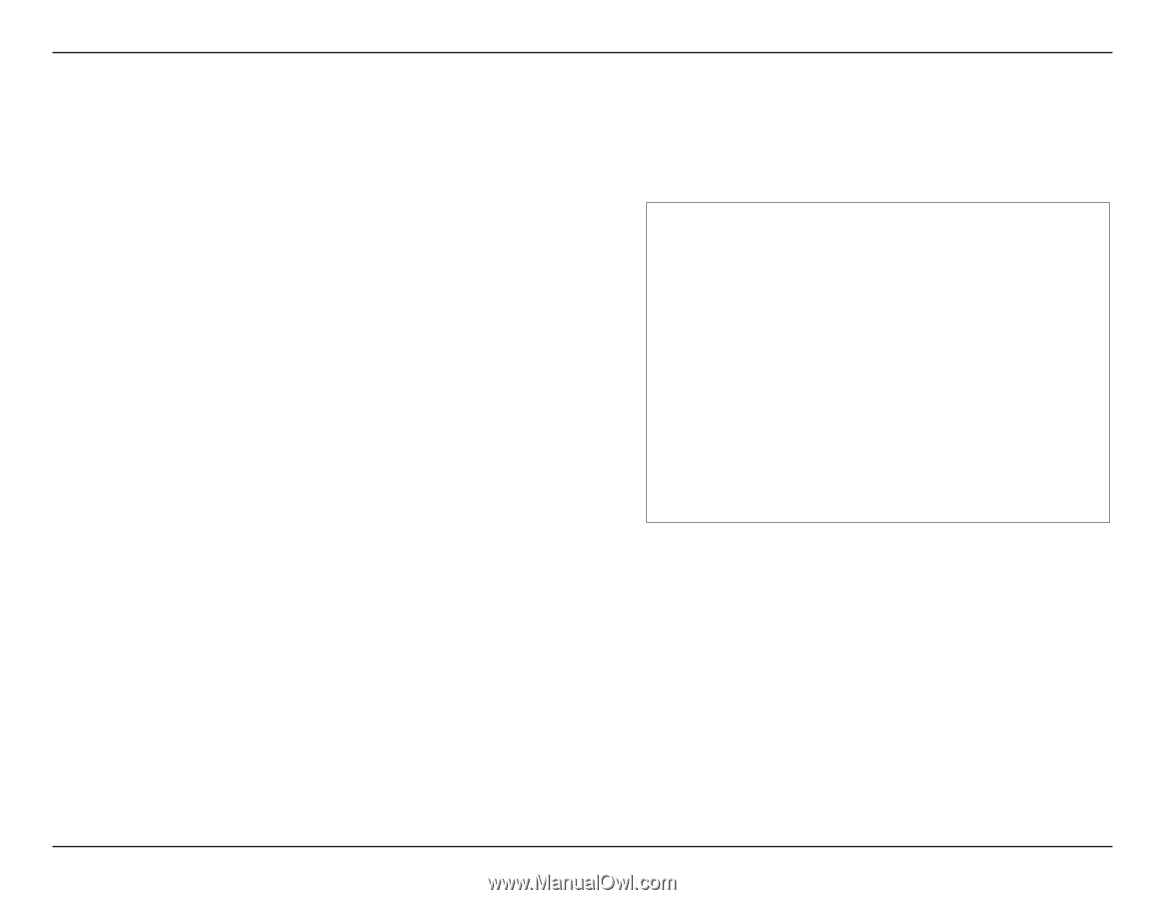
47
D-Link DWR-960 User Manual
Section 3 - Configuration
Browse your computer for previously exported
settings.
Click
Apply Import
to restore the router to a
previously configured state.
Select
Import Profiles
On the
Import Profiles
tab, you can import previously saved settings for the router.