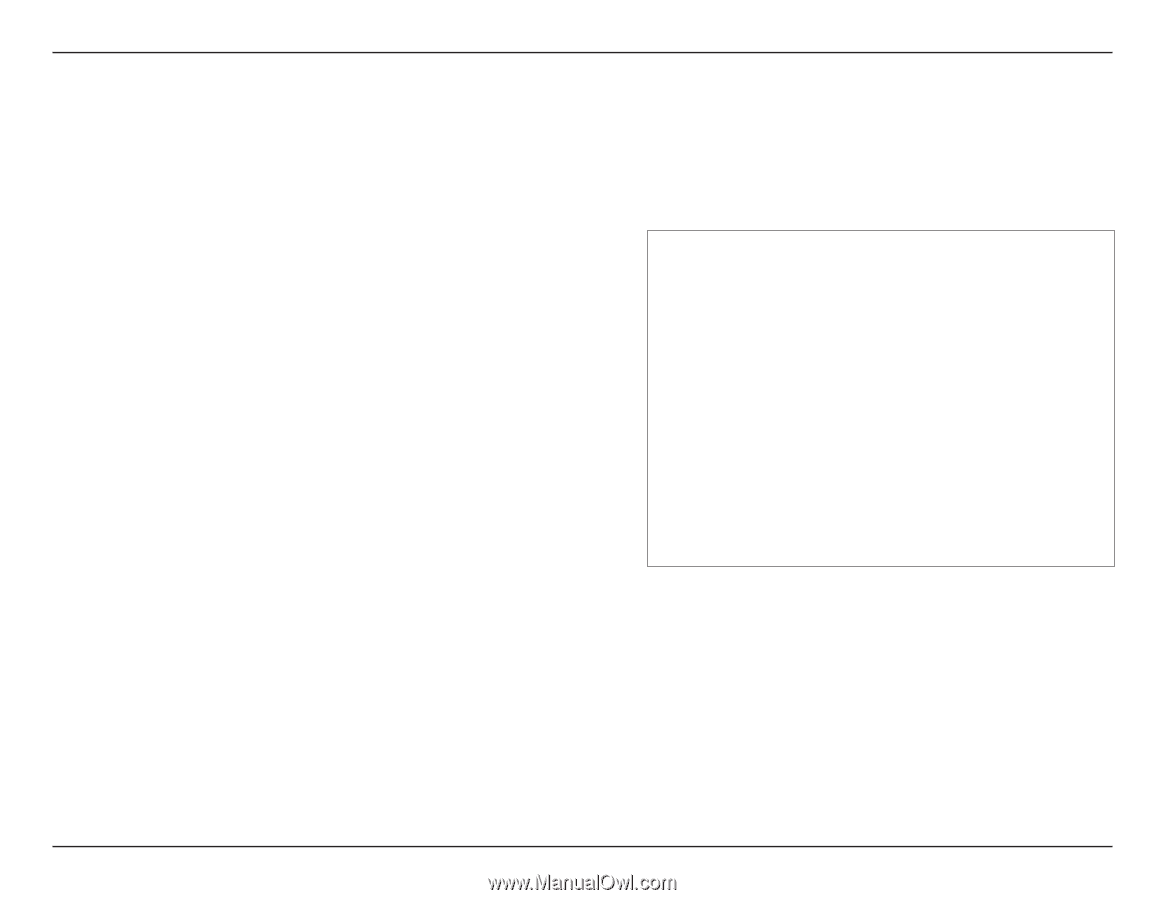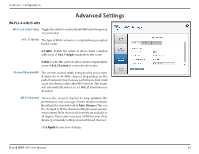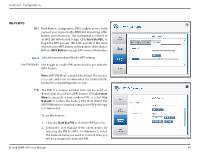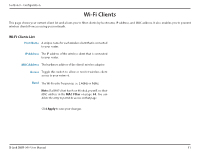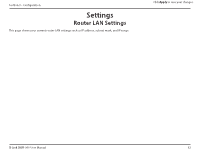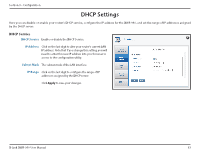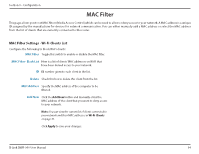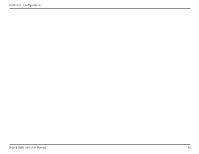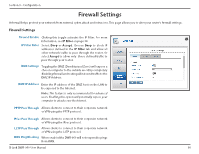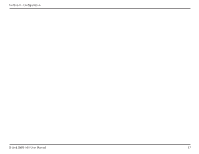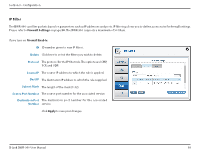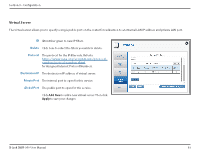D-Link DWR-960 Product Manual - Page 38
MAC Filter
 |
View all D-Link DWR-960 manuals
Add to My Manuals
Save this manual to your list of manuals |
Page 38 highlights
Section 3 - Configuration MAC Filter This page allows you to set MAC filters (Media Access Control) which can be used to allow or deny access to your network. A MAC address is a unique ID assigned by the manufacturer for devices for network communication. You can either manually add a MAC address or select the MAC address from the list of clients that are currently connected to the router. MAC Filter Settings - Wi-Fi Clients List Configure the following to block Wi-Fi clients: MAC Filter Toggle this switch to enable or disable the MAC filter. MAC Filter- Black List Here is a list of clients'MAC addresses on Wi-Fi that have been denied access to your network. ID ID number given to each client in the list. Delete Check this box to delete this client from the list. MAC Address Specify the MAC address of the computer to be filtered. Add New Click the Add New button and manually enter the MAC address of the client that you want to deny access to your network. Note: You can view the current list of clients connected to your network and their MAC addresses in Wi-Fi Clients on page 31. Click Apply to save your changes. D-Link DWR-960 User Manual 34