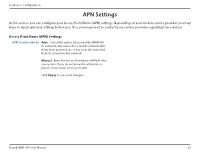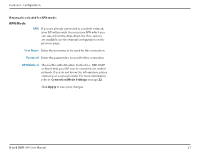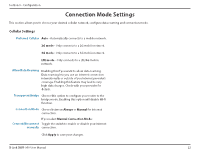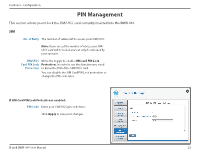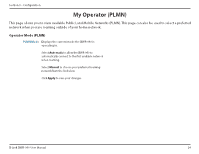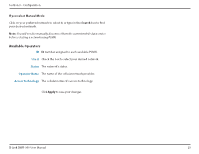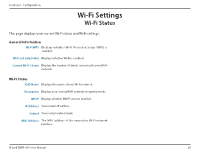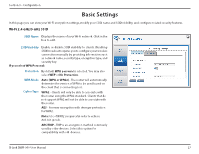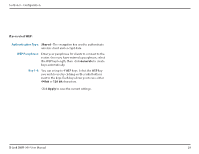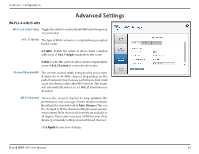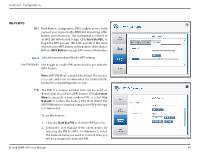D-Link DWR-960 Product Manual - Page 29
Available Operators, Apply, If you select Manual Mode, Search
 |
View all D-Link DWR-960 manuals
Add to My Manuals
Save this manual to your list of manuals |
Page 29 highlights
Section 3 - Configuration If you select Manual Mode: Click on your preferred network to select it, or type in the Search box to find your desired network. Note: You will need to manually disconnect from the current mobile data service before selecting a network using PLMN. Available Operators ID ID number assigned to each available PLMN. Use it Check the box to select your desired network. Status The network's status. Operator Name The name of the cellular network provider. Access Technology The cellular network's access technology. Click Apply to save your changes. D-Link DWR-960 User Manual 25
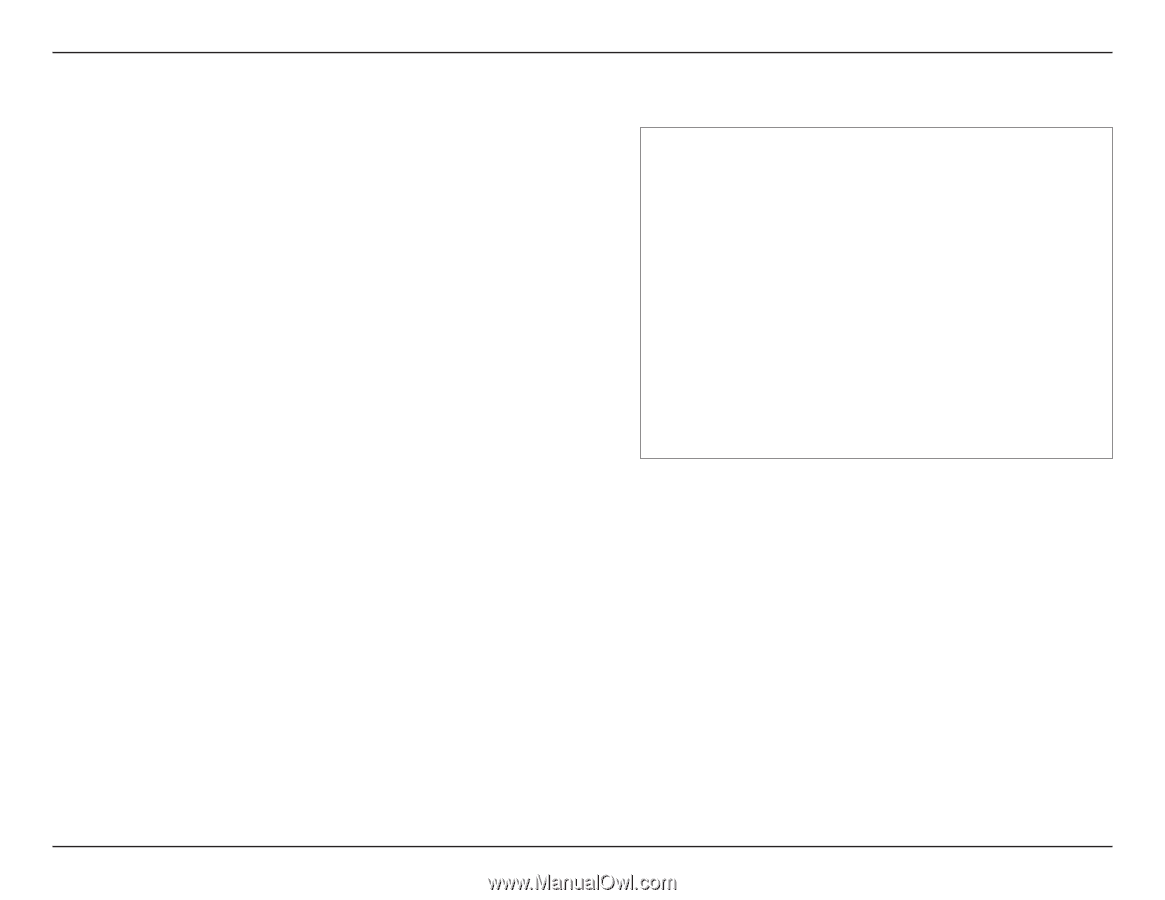
25
D-Link DWR-960 User Manual
Section 3 - Configuration
ID number assigned to each available PLMN.
Check the box to select your desired network.
The network’s status.
The name of the cellular network provider.
The cellular network’s access technology.
Click
Apply
to save your changes.
ID
Use it
Status
Operator Name
Access Technology
If you select Manual Mode:
Click on your preferred network to select it, or type in the
Search
box to find
your desired network.
Note:
You will need to manually disconnect from the current mobile data service
before selecting a network using PLMN.
Available Operators