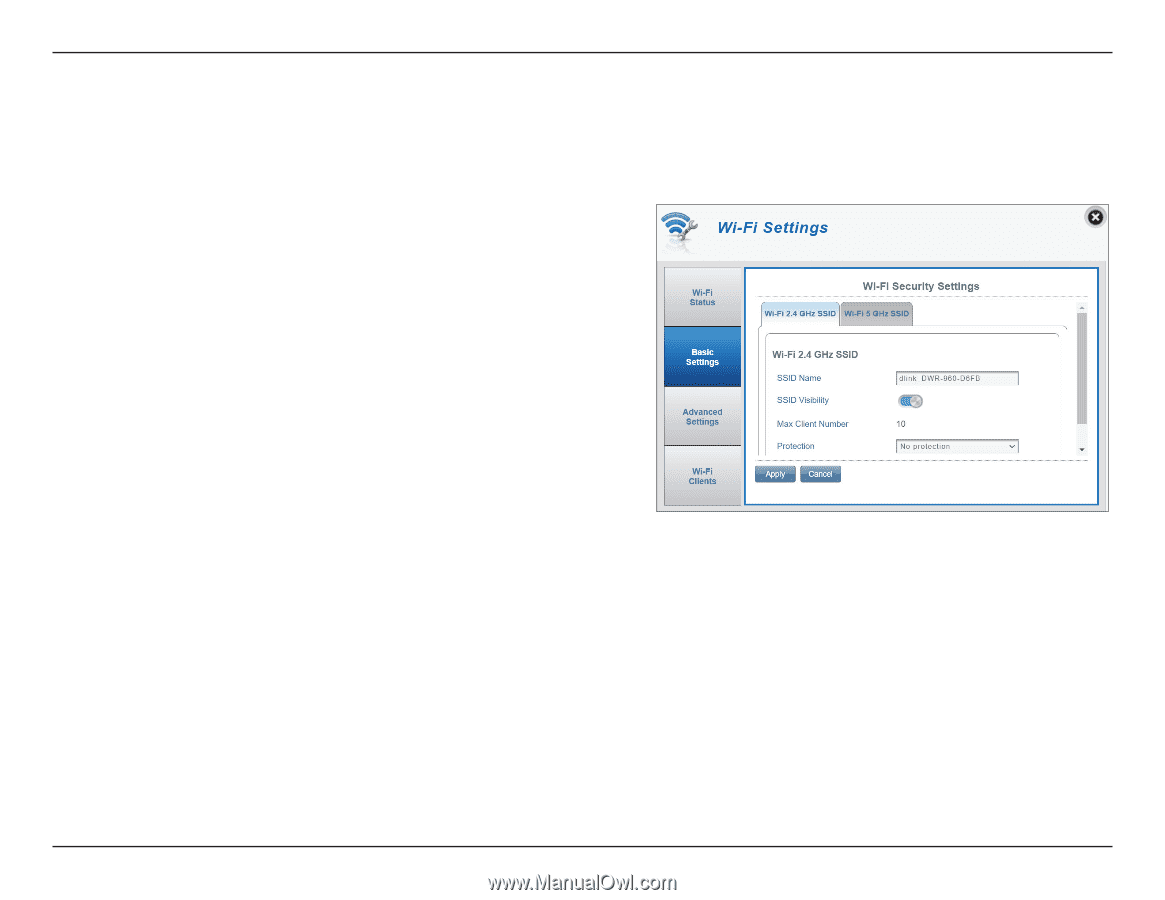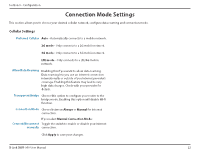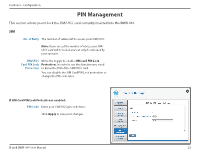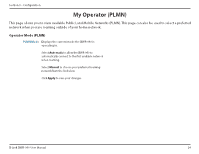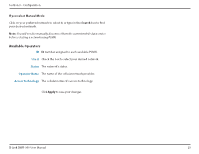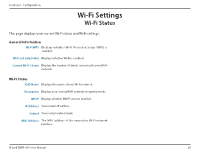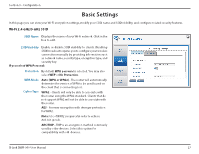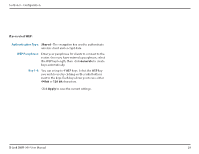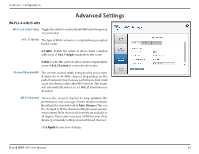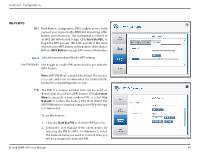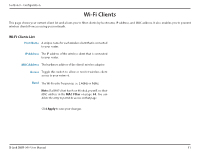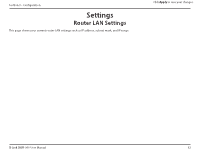D-Link DWR-960 Product Manual - Page 31
Basic Settings
 |
View all D-Link DWR-960 manuals
Add to My Manuals
Save this manual to your list of manuals |
Page 31 highlights
Section 3 - Configuration Basic Settings In this page you can view your Wi-Fi encryption settings, modify your SSID name and SSID visibility, and configure related security features. Wi-Fi 2.4 GHz/5 GHz SSID SSID Name Displays the name of your Wi-Fi network. Click in the box to edit. SSID Visibility Enable or disable SSID visibility to clients. Disabling SSID broadcast requires you to configure your wireless connection manually by providing information such as network name, security type, encryption type, and security key. If you select WPA Personal: Protection By default WPA personal is selected. You may also select WEP or No Protection. WPA Mode Cipher Type Auto (WPA or WPA2) - The router will automatically determine the version of WPA to be used based on the client that is connecting to it. WPA2 - Clients will only be able to associate with the router using the WPA2 standard. Clients that do not support WPA2 will not be able to associate with the router. AES - A newer encryption with stronger protection for WPA2. Note: Use of WPA2 is required in order to achieve 802.11n speeds. AES/TKIP - TKIP is an encryption method commonly used by older devices. Select this option for compatibility with old devices. D-Link DWR-960 User Manual 27