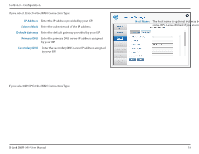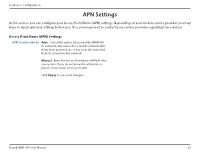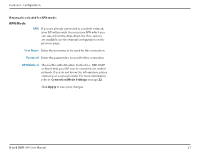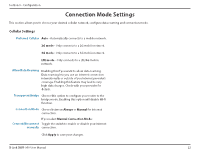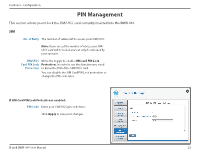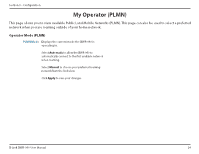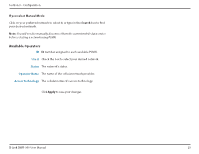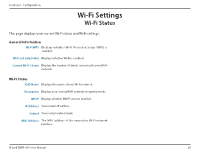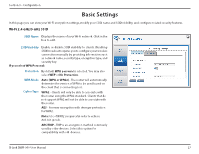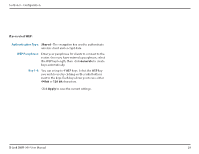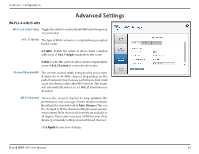D-Link DWR-960 Product Manual - Page 28
My Operator (PLMN
 |
View all D-Link DWR-960 manuals
Add to My Manuals
Save this manual to your list of manuals |
Page 28 highlights
Section 3 - Configuration My Operator (PLMN) This page allows you to view available Public Land Mobile Networks (PLMN). This page can also be used to select a preferred network when you are roaming outside of your home network. Operator Mode (PLMN) PLMN Mode Displays the current mode the DWR-960 is operating in. Select Automatic to allow the DWR-960 to automatically connect to the first available network when roaming. Select Manual to choose your preferred roaming network from the list below. Click Apply to save your changes. D-Link DWR-960 User Manual 24
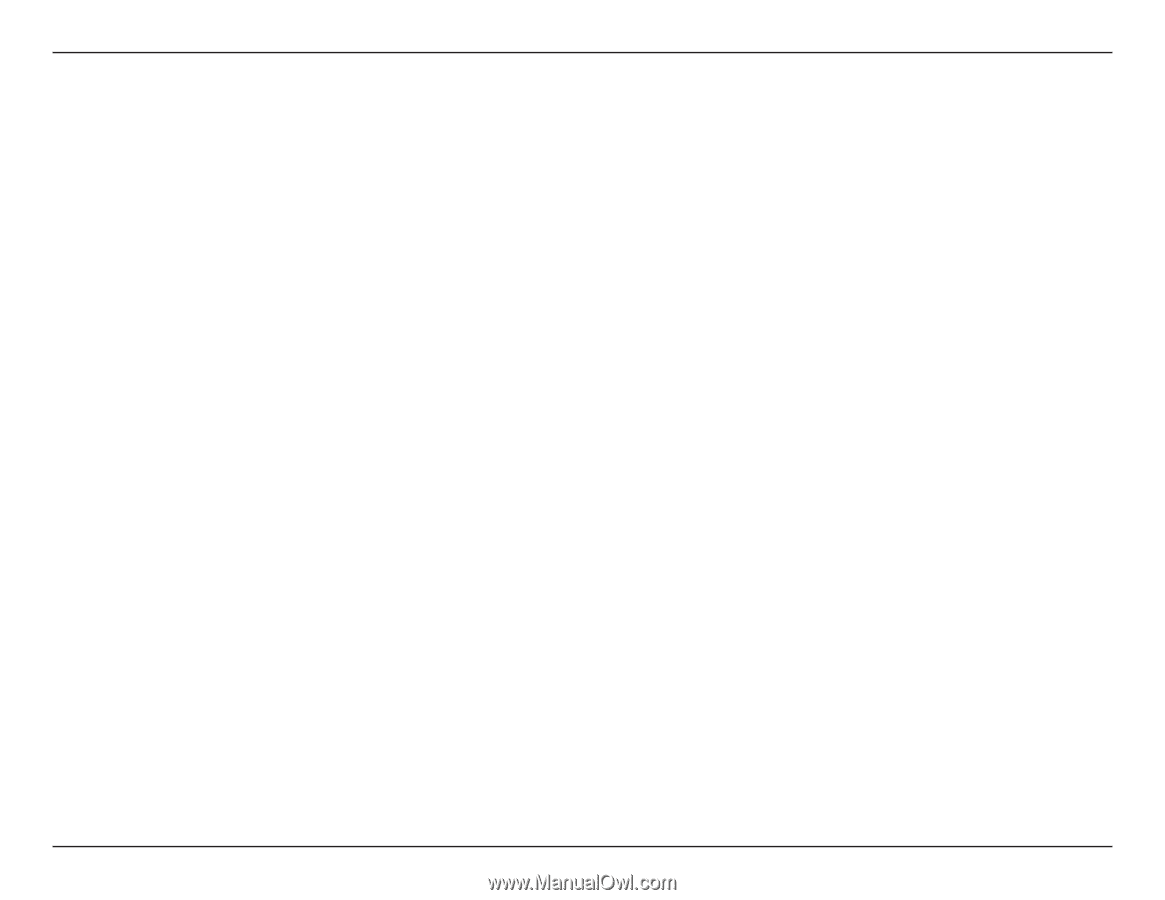
24
D-Link DWR-960 User Manual
Section 3 - Configuration
My Operator (PLMN)
This page allows you to view available Public Land Mobile Networks (PLMN). This page can also be used to select a preferred
network when you are roaming outside of your home network.
Displays the current mode the DWR-960 is
operating in.
Select
Automatic
to allow the DWR-960 to
automatically connect to the first available network
when roaming.
Select
Manual
to choose your preferred roaming
network from the list below.
Click
Apply
to save your changes.
PLMN Mode
Operator Mode (PLMN)