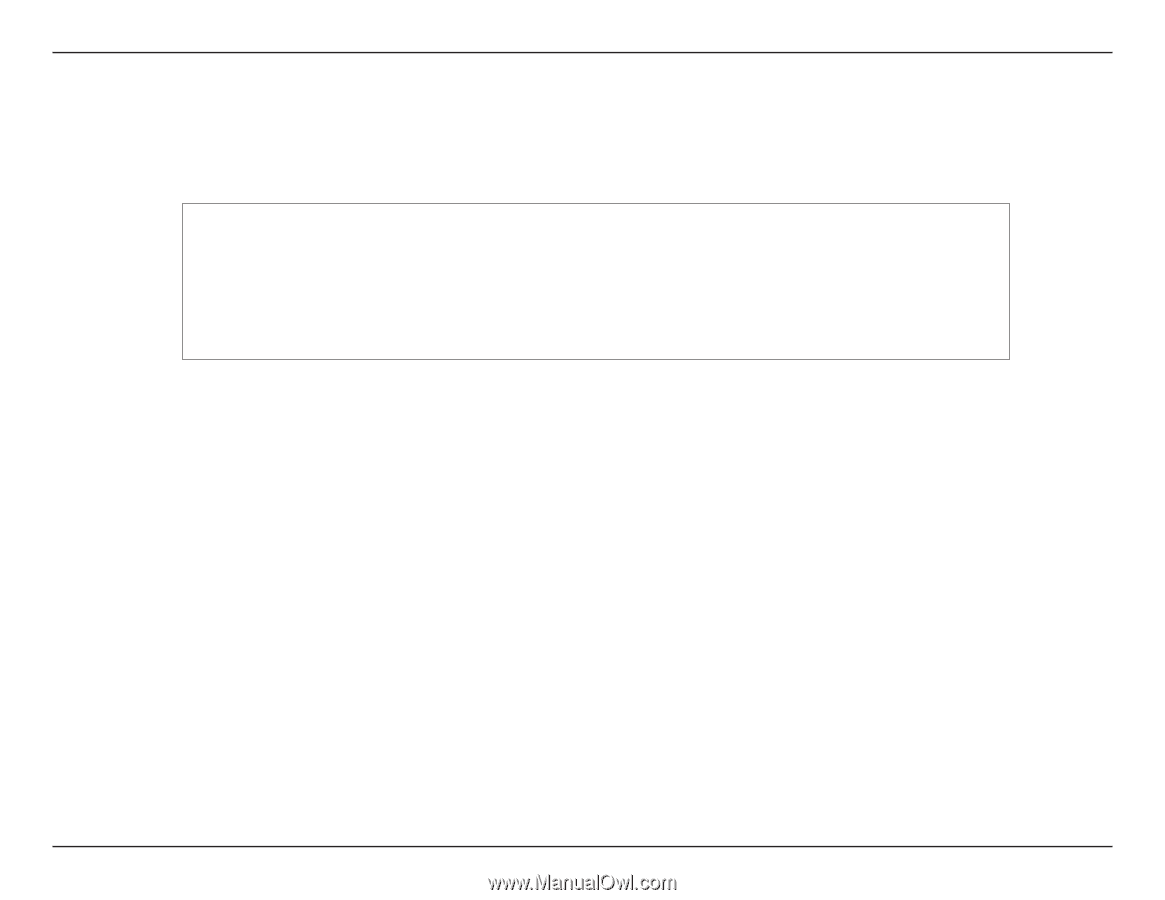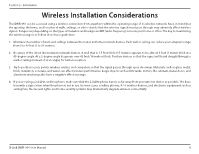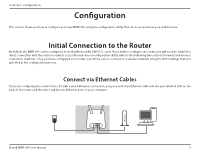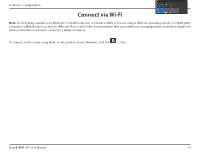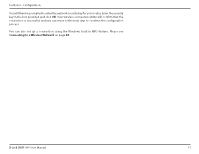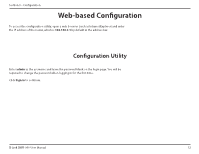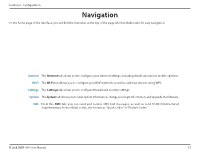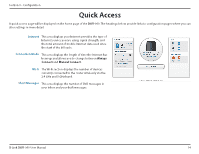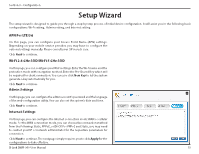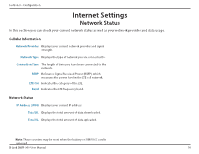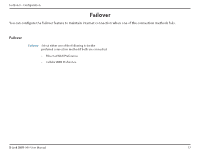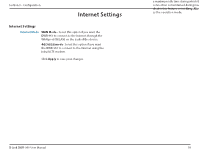D-Link DWR-960 Product Manual - Page 17
Navigation - firmware
 |
View all D-Link DWR-960 manuals
Add to My Manuals
Save this manual to your list of manuals |
Page 17 highlights
Section 3 - Configuration Navigation On the home page of the interface, you will find the menu bar at the top of the page which includes tabs for easy navigation. Internet The Internet tab allows you to configure your Internet settings, including details about your mobile operator. Wi-Fi The Wi-Fi tab allows you to configure your Wi-Fi network, as well as add new devices using WPS. Settings The Settings tab allows you to configure firewall and security settings. System The System tab allows you to view system information, change your login information, and upgrade the firmware. SMS From the SMS tab, you can send and receive SMS text messages, as well as send USSD (Unstructured Supplementary Service Data) codes, also known as "Quick Codes" or "Feature Codes." D-Link DWR-960 User Manual 13