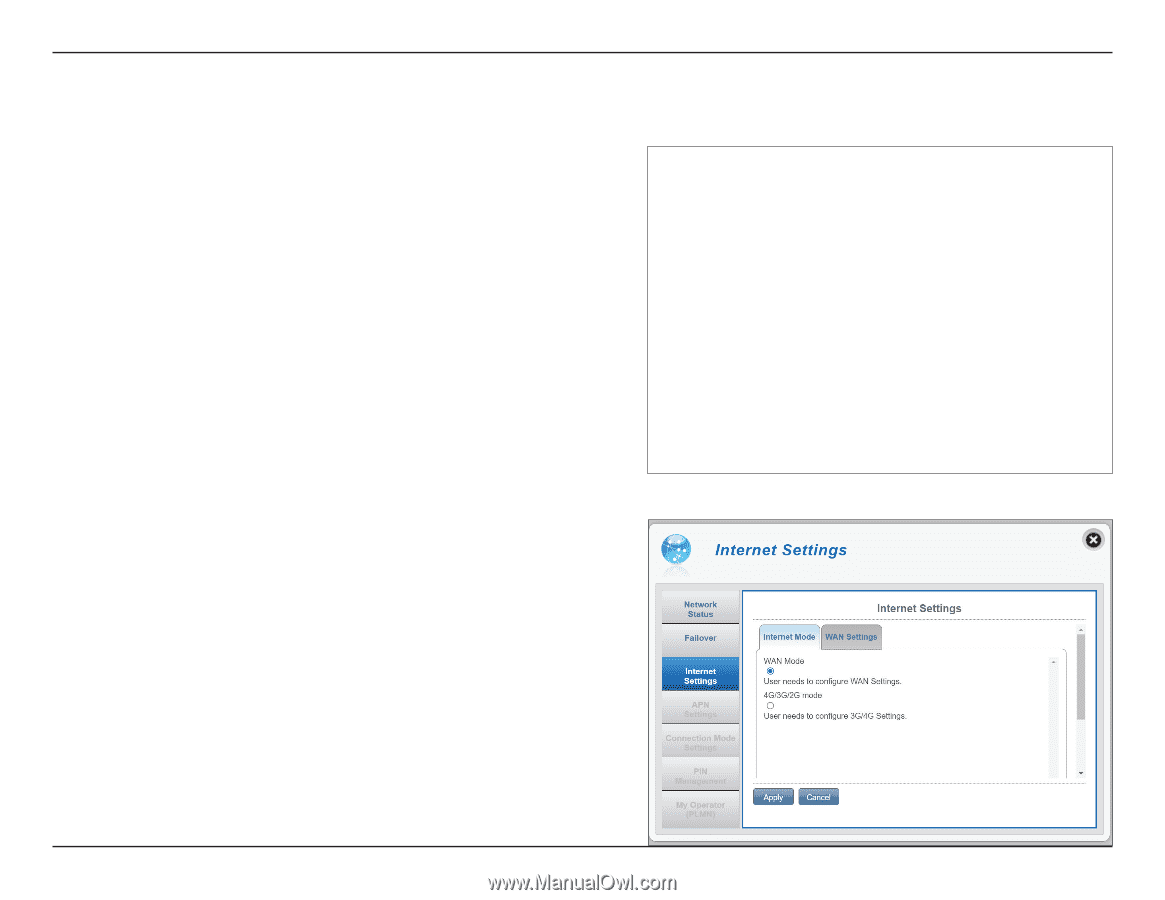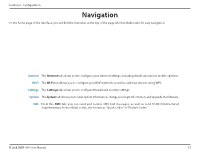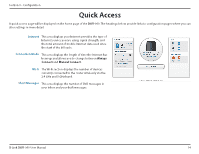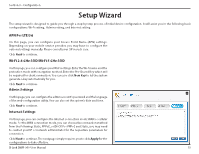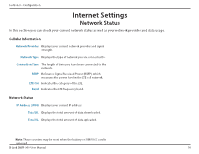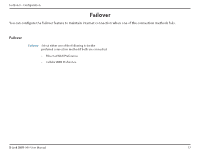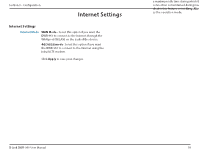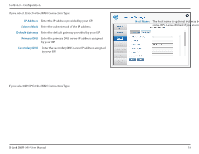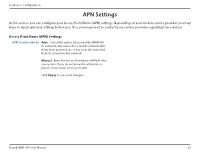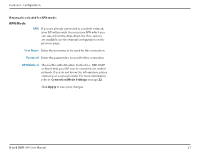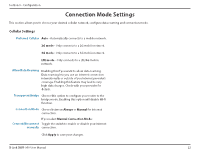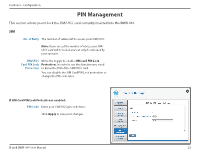D-Link DWR-960 Product Manual - Page 22
Internet Settings, Internet Mode, Username, Password, Verify Password, Operation Mode, Idle Time
 |
View all D-Link DWR-960 manuals
Add to My Manuals
Save this manual to your list of manuals |
Page 22 highlights
Section 3 - Configuration Internet Settings Internet Settings Internet Mode WAN Mode - Select this option if you want the DWR-960 to connect to the Internet through the WAN port (W/LAN) on the back of the device. 4G/3G/2G mode- Select this option if you want the DWR-960 to connect to the Internet using the inbuilt LTE modem. Click Apply to save your changes. If you select WAN Mode, configure the following WAN Settings: Choose the WAN Connection Type: Static, DHCP, or PPPoE. If you select PPPoE for the WAN Connection Type: Username Enter the username provided by your ISP. Password Verify Password Operation Mode Enter the password provided by your ISP. Enter the same password again. Select Keep Alive, On Demand, or Manual. Idle Time Configurable when On Demand is selected. Enter a maximum idle time during which the Internet connection is maintained during inactivity. To disable this feature, select Keep Alive or Manual as the operation mode. D-Link DWR-960 User Manual 18