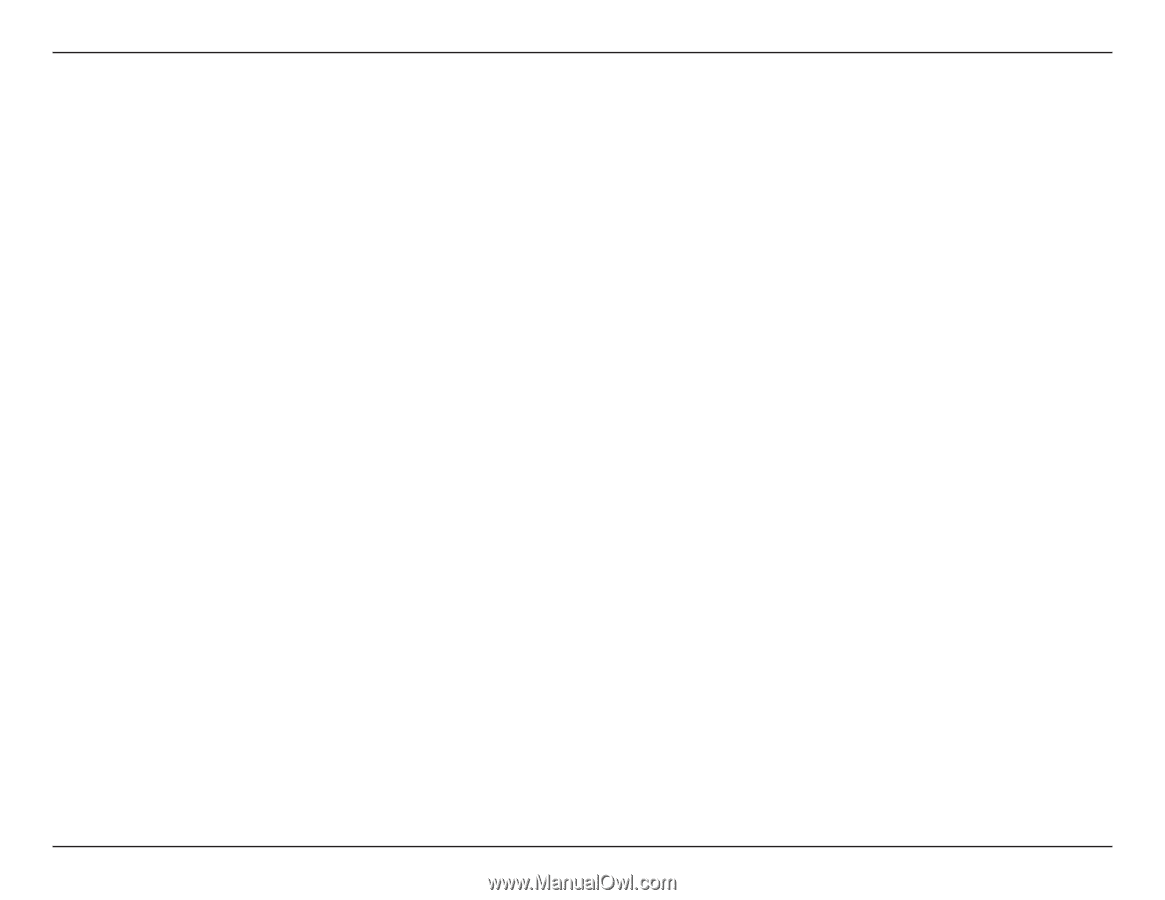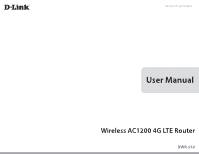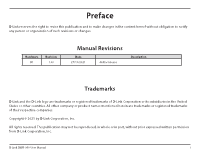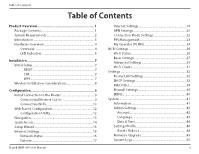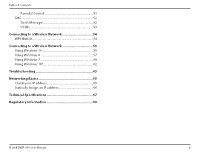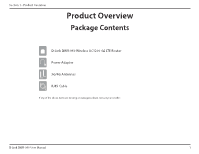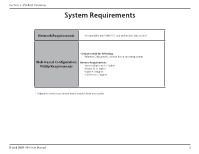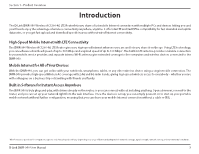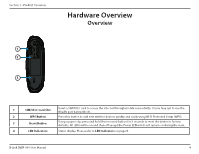ii
D-Link DWR-960 User Manual
Table of Contents
Product Overview
..............................................................
1
Package Contents
.........................................................................
1
System Requirements
.................................................................
2
Introduction
...................................................................................
3
Hardware Overview
.....................................................................
4
Overview
..................................................................................
4
LED Indicators
........................................................................
6
Installation
.........................................................................
7
Initial Setup
.....................................................................................
7
RESET
....................................................................................
7
SIM
.........................................................................................
7
WPS
.......................................................................................
7
Wireless Installation Considerations
......................................
8
Configuration
.....................................................................
9
Initial Connection to the Router
.............................................
9
Connect via Ethernet Cables
............................................
9
Connect via Wi-Fi
................................................................
10
Web-based Configuration
.......................................................
12
Configuration Utility
..........................................................
12
Navigation
.....................................................................................
13
Quick Access
.................................................................................
14
Setup Wizard
................................................................................
15
Internet Settings
.........................................................................
16
Network Status
....................................................................
16
Failover
...................................................................................
17
Internet Settings
.................................................................
18
APN Settings
.........................................................................
20
Connection Mode Settings
.............................................
22
PIN Management
................................................................
23
My Operator (PLMN)
..........................................................
24
Wi-Fi Settings
...............................................................................
26
Wi-Fi Status
...........................................................................
26
Basic Settings
.......................................................................
27
Advanced Settings
.............................................................
29
Wi-Fi Clients
..........................................................................
31
Settings
..........................................................................................
32
Router LAN Settings
..........................................................
32
DHCP Settings
......................................................................
33
MAC Filter
..............................................................................
34
Firewall Settings
..................................................................
36
DDNS
.......................................................................................
40
System
............................................................................................
41
Information
...........................................................................
41
Admin Settings
....................................................................
42
Account
.............................................................................
42
Language
..........................................................................
43
Date & Time
......................................................................
44
Settings Profile
.....................................................................
46
Reset / Reboot
.................................................................
48
Firmware Upgrade
..............................................................
49
System Logs
..........................................................................
50
Table of Contents