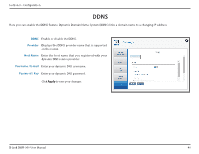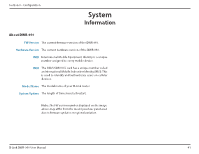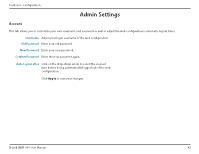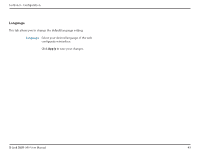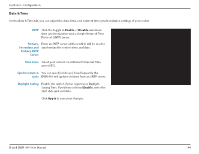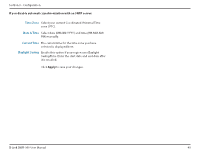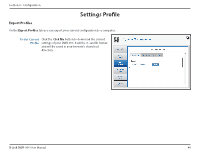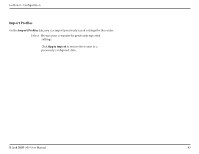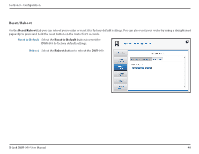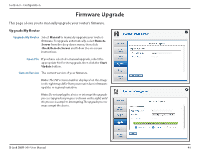D-Link DWR-960 Product Manual - Page 49
Time Zone, Date & Time, Current Time, Daylight Saving, Select date MM-DD-YYYY and time HH-MM AM
 |
View all D-Link DWR-960 manuals
Add to My Manuals
Save this manual to your list of manuals |
Page 49 highlights
Section 3 - Configuration If you disable automatic synchronization with an SNTP server: Time Zone Select your current Coordinated Universal Time zone (UTC). Date & Time Select date (MM-DD-YYYY) and time (HH-MM AM/ PM) manually. Current Time The current time for the time zone you have selected is displayed here. Daylight Saving Enable this option if your region uses Daylight Saving Time. Enter the start date and end date after it is enabled. Click Apply to save your changes. D-Link DWR-960 User Manual 45
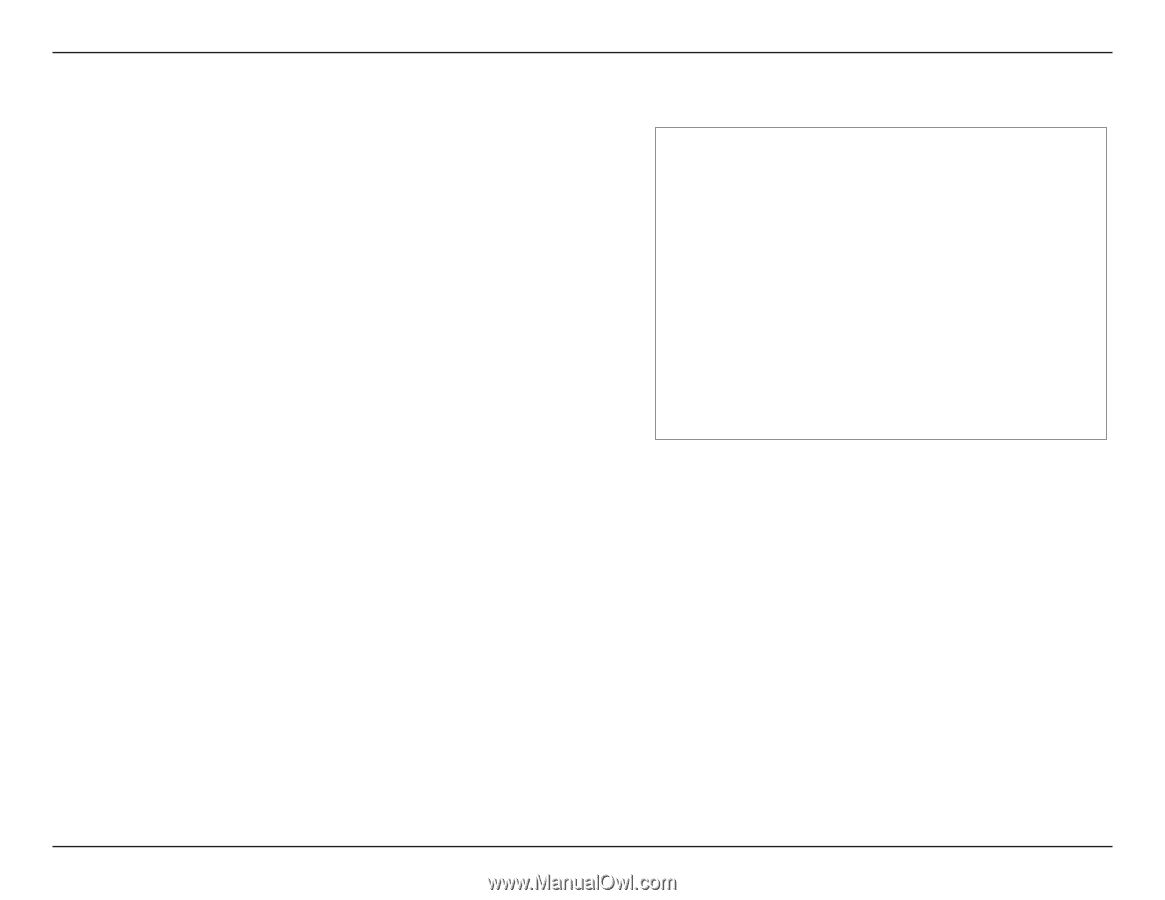
45
D-Link DWR-960 User Manual
Section 3 - Configuration
If you disable automatic synchronization with an SNTP server:
Time Zone
Date & Time
Current Time
Daylight Saving
Select your current Coordinated Universal Time
zone (UTC).
Select date (MM-DD-YYYY) and time (HH-MM AM/
PM) manually.
The current time for the time zone you have
selected is displayed here.
Enable this option if your region uses Daylight
Saving Time. Enter the start date and end date after
it is enabled.
Click
Apply
to save your changes.