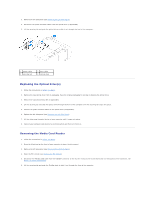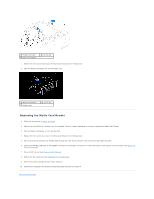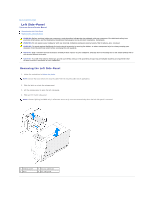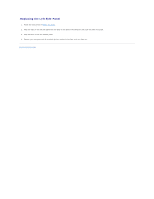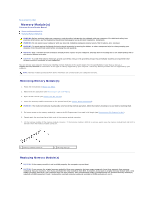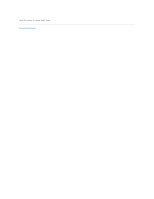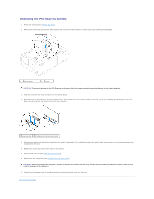Dell Dimension XPS P60 MT Service Manual - Page 23
Replacing the Left Side-Panel
 |
View all Dell Dimension XPS P60 MT manuals
Add to My Manuals
Save this manual to your list of manuals |
Page 23 highlights
Replacing the Left Side-Panel 1. Follow the instructions in Before You Begin. 2. Align the tabs on the left side-panel with the slots on the side of the computer and push the panel into place. 3. Slide the latch to lock the release panel. 4. Connect your computer and all attached devices to electrical outlets, and turn them on. Back to Contents Page

Replacing the Left Side-Panel
1.
Follow the instructions in
Before You Begin
.
2.
Align the tabs on the left side-panel with the slots on the side of the computer and push the panel into place.
3.
Slide the latch to lock the release panel.
4.
Connect your computer and all attached devices to electrical outlets, and turn them on.
Back to Contents Page