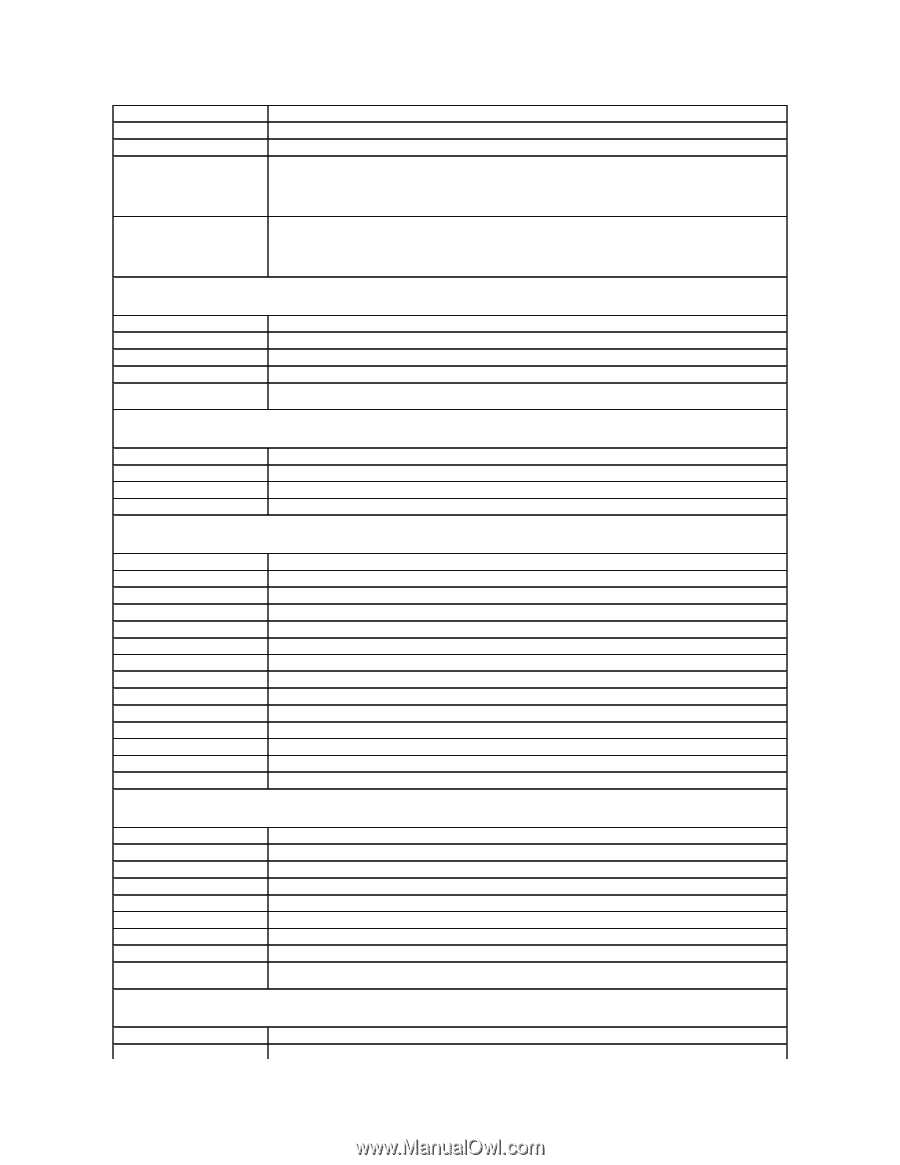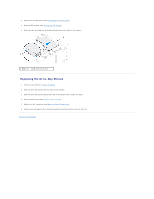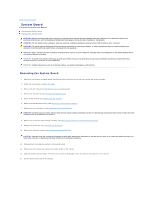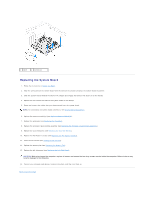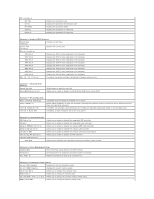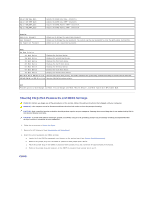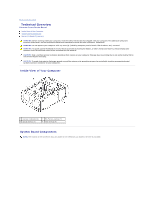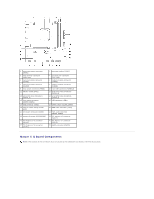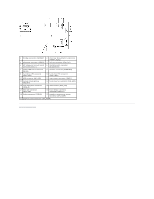Dell Dimension XPS P60 MT Service Manual - Page 49
Integrated Clock Chip Configuration Submenu
 |
View all Dell Dimension XPS P60 MT manuals
Add to My Manuals
Save this manual to your list of manuals |
Page 49 highlights
Advance DRAM Configuration Overclock Configuration Overvoltage Configuration Load Level 1 Defaults Allows you to change the Advance DRAM Configuration. Allows you to access the Overclock Configuration submenu. Allows you to access the Overvoltage Configuration submenu. Allows you to load Level 1 default setting. Load Level 2 Defaults NOTE: This setting may not be available for some processors. Allows you to load Level 2 default setting. NOTE: This setting may not be available for some processors. Advanced - ME Subsystem ME Version ME subsystem End of Post Message Execute MEBx Integrated Clock Chip Configuration Displays the ME version number. Allows you to enable or disable the ME subsystem. End of Post Message. Allows you to enable or disable the Execute MEBx. Allows you to access the Integrated Clock Chip Configuration submenu. Advanced - ME Subsystem - Integrated Clock Chip Configuration Submenu ICC OverClocking Lib Version Displays the ICC OverClocking Lib Version number. Number of ICC Profiles: Displays the number of ICC Profiles supported on your computer. Current ICC Profile Index: Displays the current ICC Profile Index value. ICC Enable Allows you to enable or disable the Integrated Clock Chip. Advance DRAM Configuration Submenu Memory-Z Opens submenu to display the SPD configuration for each memory module. Command Rate Displays the Command Rate (editable in Manual Mode). tCL Displays the Column Address Strobe Latency (editable in Manual Mode). tRCD Displays timing of RAS to CAS delay (editable in Manual Mode). tRP Displays timing of RAS Precharge (editable in Manual Mode). tRAS Displays timing of Row Address Strobe (editable in Manual Mode). tRFC Displays timing of Refresh to Archive/Refresh cycle time (editable in Manual Mode). tWR Displays timing of Write Recover (editable in Manual Mode). tWTR Displays Write to Read Delay (editable in Manual Mode). tRRD Displays RAS to RAS delay (editable in Manual Mode). tRTP Displays Read to Precharge Command Delay (editable in Manual Mode). tFAW Displays the Four Activate Window (editable in Manual Mode). tWCL Displays the Write CAS Latency (editable in Manual Mode). tCKE Displays the Minimum CKE High and Low Pulse Width (editable in Manual Mode). Overclock Configuration Submenu Turbo Mode If enabled, allows processor to run at faster frequencies than marked. Long duration power limit Allows you to change the long duration power limit. Long duration maintained Allows you to change the long duration time limit. Short duration power limit Allows you to change the short duration power limit. 1-Core Ratio Limit Allows you to change the ratio limit of the processor's first core. 2-Core Ratio Limit Allows you to change the ratio limit of the processor's second core. 3-Core Ratio Limit Allows you to change the ratio limit of the processor's third core. 4-Core Ratio Limit Allows you to change the ratio limit of the processor's fourth core. VID Override for Max Turbo Ratio Allows you to change the VID override for max turbo ration value. Overvoltage Configuration Submenu DDR3 Memory Voltage Adjusts the DDR3 Memory Voltage. Dynamic CPU VCore Offset Allows you to change the Processor Core Voltage Offset value.