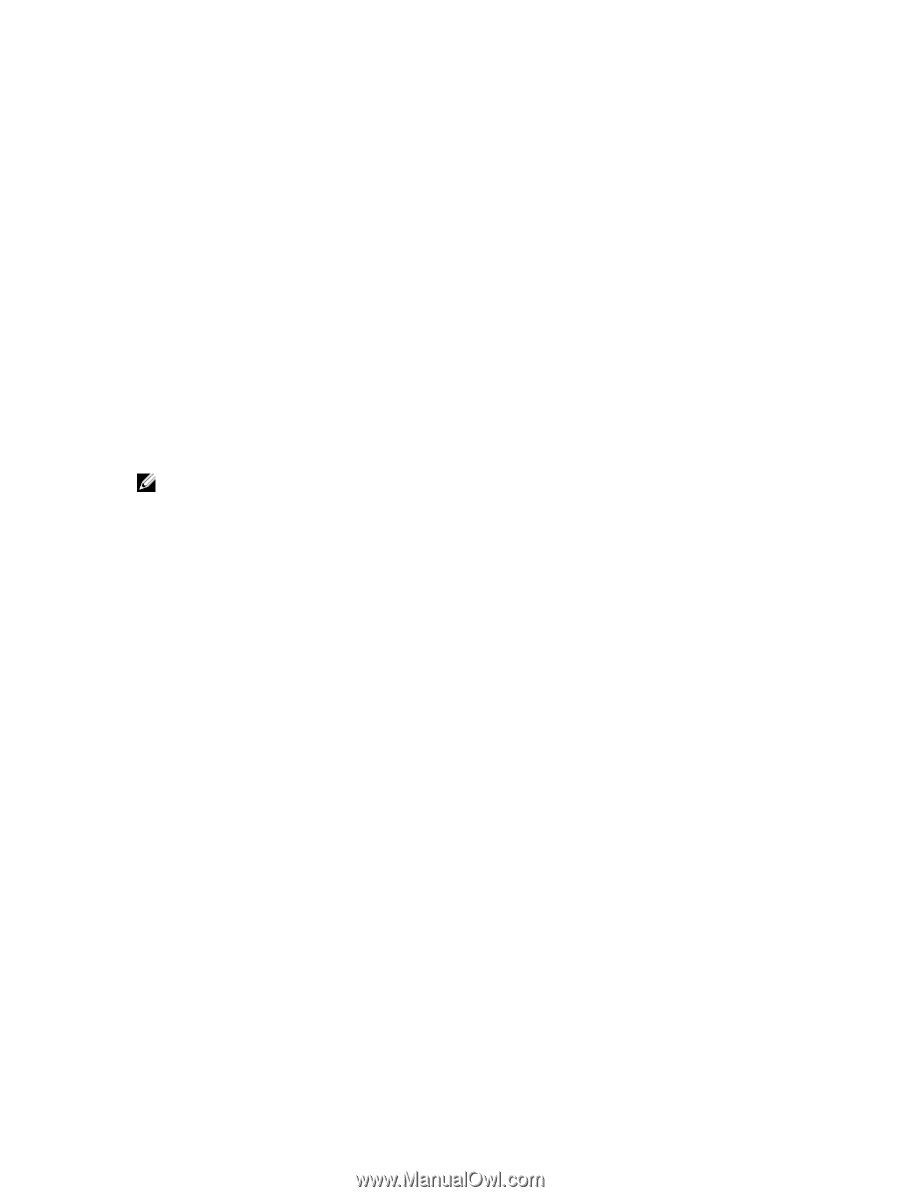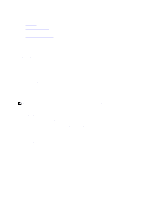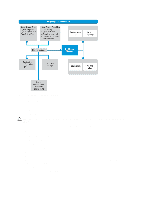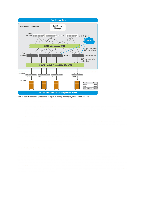Dell Fabric Manager Dell Fabric Manager Deployment Guide 1.0.0 - Page 11
Gathering Useful Information, Key Considerations for Designing a Distributed Core - software
 |
View all Dell Fabric Manager manuals
Add to My Manuals
Save this manual to your list of manuals |
Page 11 highlights
Gathering Useful Information Before you begin, gather the following useful information: • Comma separated values (.csv) file that contains all the chassis MAC addresses for the switches. If you do not have this file, write down the chassis MAC addresses. • Location of the switches, including the rack and row number. • Trivial File Transfer Protocol (TFTP) address from your system administrator. • Software image for each type of switch: Z9000, S4810, or both. Each type of switch must use the same version of the software image. Place the software images on the TFTP site so that the switches can install the appropriate FTOS software image and configuration file. To specify a TFTP site, go to the Administration > Settings screen. For information about which software packages to use, see the release notes. • Dynamic Host Configuration Protocol (DHCP) server address to be used for the distributed core from your DHCP system administrator. If a DHCP server is not available, set one up. After you power cycle the switches, the switches communicate with the DHCP server to obtain an management IP address based on the chassis MAC address. The DHCP server contains information about where to load the correct software image configuration file for each type of switch from the TFTP site during bare metal provisioning (BMP). NOTE: As a best practice, configure the DHCP server on the same server where the DFM is installed. This assists in an easier copy and paste of the dhcpd.cfg files, which are generated by the DFM. • Pool of IP addresses for the management port for each switch in the distributed core. • If you are using eBGP uplinks, gather the following information for each uplink: - Local IP - Remote neighbor IP - AS number - Remote AS number • If you are using iBGP uplinks, gather the following information for each uplink: - Local IP address - Remote neighbor IP - AS number • If you are using OSPF uplinks, gather the following information for each uplink: - Local IP address - Remote neighbor IP - Area ID Key Considerations for Designing a Distributed Core This section describes the key considerations for designing a distributed core. Use the following flowchart to help you design a distributed core. 11