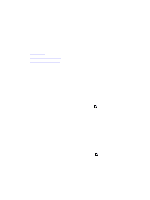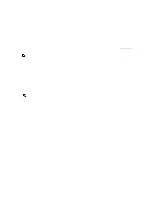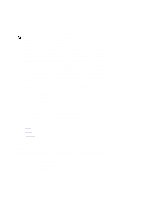Dell Fabric Manager Dell Fabric Manager Deployment Guide 1.0.0 - Page 46
Switch Name Mismatch, MAC Address Mismatch
 |
View all Dell Fabric Manager manuals
Add to My Manuals
Save this manual to your list of manuals |
Page 46 highlights
Table 6. Discovered Switch Error Discovered Switch Error Disconnected Switch Name Mismatch Model Mismatch MAC Address Mismatch 1. Verify that the switch has a valid IP address. 2. If required, correct the pre-deployment configuration. 3. From the DFM server, verify that the connectivity to the switch exists. 4. Verify that the switch is running the minimum required software. 5. Validate the switch from the Core Deployment > Deploy > Deploy and Validate Core screen by selecting the switch from the list and then clicking the Start Validation button. Recommended Action 1. Verify that the connectivity to the switch exists from the DFM server. 2. Verify that the switch is running the minimum required software. 3. Validate the switch from the Core Deployment > Deploy > Deploy and Validate Core screen by selecting the switch from the list and then clicking the Start Validation button. 1. Verify that the IP address to switch name mapping is correct in the predeployment configuration. 2. If the pre-deployment configuration is updated, you might need to redeploy the switch. 3. Validate the switch from the Core Deployment > Deploy > Deploy and Validate Core screen by selecting the switch from the list and then clicking the Start Validation button. 1. Verify that the IP address to switch name mapping is correct in the predeployment configuration. 2. If the pre-deployment configuration is updated, you might need to redeploy the switch. 3. Validate the switch from the Core Deployment > Deploy > Deploy and Validate Core screen by selecting the switch from the list and then clicking the Start Validation button. 1. Verify that the IP address to switch name mapping is correct in the predeployment configuration. 2. If the pre-deployment configuration is updated, you might need to redeploy the switch. 3. Validate the switch from the Core Deployment > Deploy > Deploy and Validate Core screen by selecting the switch from the list and then clicking the Start Validation button. 46