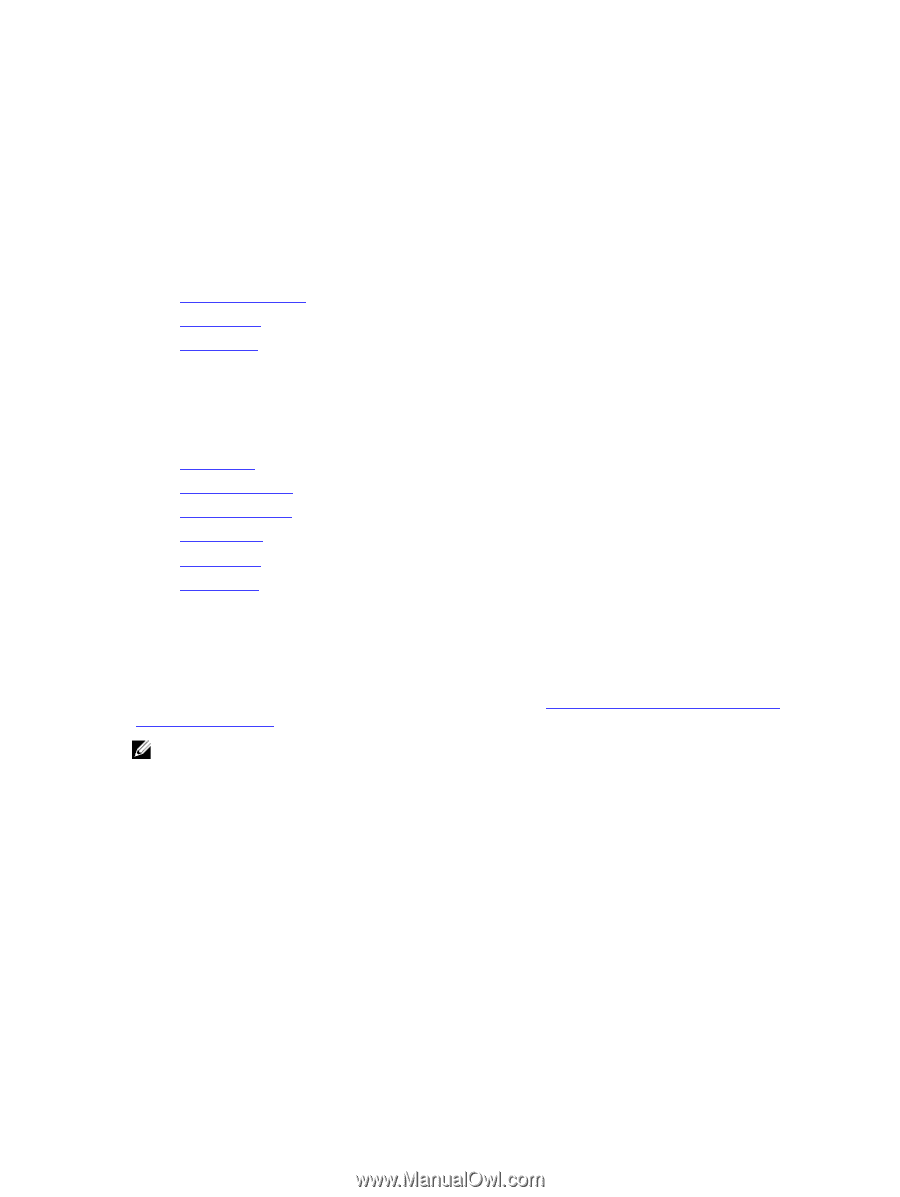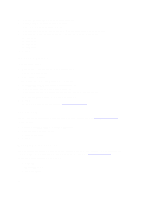Dell Fabric Manager Dell Fabric Manager Deployment Guide 1.0.0 - Page 59
Administration, Settings, TFTP Settings, Syslog IP Addresses
 |
View all Dell Fabric Manager manuals
Add to My Manuals
Save this manual to your list of manuals |
Page 59 highlights
Administration Use the Administration screens to configure the following: • Administrative Settings • User Accounts • User Sessions Settings 13 This section contains the following topics: • TFTP Settings • Syslog IP Addresses • SNMP Configuration • CLI Credentials • Data Retention • Client Settings TFTP Settings Use the TFTP settings to specify to where to load the software images onto each switch in the distributed core from the TFTP site. Place the software images on the TFTP site so that the switches can install the appropriate FTOS software and configuration file. For more information on using the TFTP settings, see Pre-Deployment Wizard - Step 3: Software Images DHCP Integration. NOTE: Before you begin, make sure that you have loaded the software image for each type of switch on to the TFTP site. To configure TFTP settings: 1. Navigate to the Administration > Settings screen. 2. In the TFTP area, click the Edit button. The TFTP Settings screen displays. 3. In the TFTP Address field, enter the TFTP address. 4. Click OK. Syslog IP Addresses You can specify up to 8 syslog server IP addresses to store your syslog messages. Enter the syslog server IP ipv4 address that will collect the syslog messages from the switches in the distributed core: 59