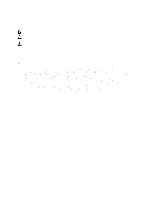Contents
Notes, Cautions, and Warnings
...................................................................................................
2
1 Introduction
..................................................................................................................................
7
Conventional Core Versus Distributed Core
.............................................................................................................
7
Conventional Core
..............................................................................................................................................
7
Distributed Core
.................................................................................................................................................
8
Key Advantages
.................................................................................................................................................
9
Designing a Distributed Core
....................................................................................................................................
9
Terminology
......................................................................................................................................................
10
Gathering Useful Information
...........................................................................................................................
11
Key Considerations for Designing a Distributed Core
.....................................................................................
11
Selecting a Distributed Core Design Template
................................................................................................
13
Type 1: Large Core Design
...............................................................................................................................
13
Type 2: Medium Core Design
...........................................................................................................................
14
Type 3: Small Core Design
................................................................................................................................
16
2 Getting Started
...........................................................................................................................
17
Designing and Deploying a Distributed Core
..........................................................................................................
17
Flowchart for Designing and Deploying a Distributed Core
...................................................................................
18
How to Design and Deploy a Distributed Core
.......................................................................................................
18
3 Using the Core Design Wizard
................................................................................................
19
Core Design – Step 1: Welcome Page
....................................................................................................................
19
Core Design – Step 2: Core Name and Type
...........................................................................................................
20
Core Design – Step 3: Port Count
............................................................................................................................
21
Core Design – Step 4: Interlink Configuration
.........................................................................................................
22
Core Design – Step 5: Uplink Configuration
............................................................................................................
23
Core Design – Step 6: Downlink Configuration
.......................................................................................................
23
Core Design – Step 7: Output
..................................................................................................................................
23
Core Design – Step 8: Summary
.............................................................................................................................
25
4 Using the Pre-deployment Wizard
.........................................................................................
27
Pre-Deployment – Step 1: Introduction
.................................................................................................................
27
Prerequisites
....................................................................................................................................................
27
Flowchart for preparing the distributed core for deployment
..........................................................................
28
Pre-Deployment Screens
.................................................................................................................................
28
Pre-deployment – Step 2: Assign Switch Identities
...............................................................................................
29