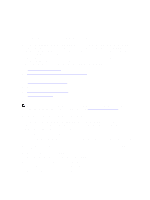Dell Fabric Manager Dell Fabric Manager Deployment Guide 1.0.0 - Page 24
Expand Core, From Spine
 |
View all Dell Fabric Manager manuals
Add to My Manuals
Save this manual to your list of manuals |
Page 24 highlights
After the distributed core design is approved, the wiring plan is then typically given to your data center operator who uses this information to build the physical network according to the distributed core design. Review the wiring plans and then export them to a file. The distributed core design configuration is displayed in the following formats from the View pull-down menu. • Graphical Wiring Plan-Displays information about how the spines and leaves (switches) are connected graphically as shown below. • Network Topology-Displays information about how the spines and leaves are connected physically using a topology map. Select a switch in the topology to view the interconnect links. Use the mouse wheel to zoom in or out of the network topology. • Tabular Wiring Plan-Displays information about how the spines and leaves are connected in the distributed core design in a tabular format, shown below. The tabular wiring plan contains a list of switches along with their names and ports which connect to the ports on the other switches. Field Name From Port From Spine To Leaf To Port Usage Status Description Displays the port number on the spine - from the side. Displays the name of the spine - from the side. Displays the name of the leaf - to the side. Displays the port number on the leaf - to the side. Displays usage status: • Current - Represents the links based on your current needs • Future - Represents links based on your future needs • Expanded - Represents links based on your expansion needs (applicable only for the Expand Core Option) To review and export the wiring plan: 24