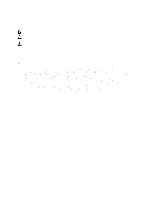Pre-Deployment – Step 3: Management IP
...........................................................................................................
29
Pre-Deployment – Step 4: Software Images
..........................................................................................................
30
Pre-Deployment – Step 5: DHCP Integration
..........................................................................................................
30
Pre-Deployment – Step 6: Output
...........................................................................................................................
31
Pre-Deployment – Step 7: Summary
.......................................................................................................................
31
5 Deploying and Validating the Core
.........................................................................................
33
Viewing Deployment and Validation Status
............................................................................................................
35
6 Understanding Core Phases
....................................................................................................
37
7 Operations Allowed During Each Core State
.......................................................................
39
8 Troubleshooting
.........................................................................................................................
41
Switch Deployment Status Errors
...........................................................................................................................
41
Validating Connectivity to the ToR
..........................................................................................................................
44
Validation Errors
.....................................................................................................................................................
44
9 Expanding the Core
..................................................................................................................
47
10 Modifying and Viewing the Distributed Core
......................................................................
49
Dashboard
..............................................................................................................................................................
49
Cores
......................................................................................................................................................................
50
Editing the Core
.......................................................................................................................................................
50
Deleting the Core
....................................................................................................................................................
51
Viewing and Exporting Wiring Diagram
..................................................................................................................
51
Viewing the DHCP Configuration File
.....................................................................................................................
51
11 Alerts
.........................................................................................................................................
53
Active Alerts
...........................................................................................................................................................
53
Alerts and Event History
.........................................................................................................................................
54
12 Monitor
......................................................................................................................................
55
Reports
....................................................................................................................................................................
55
Creating a New Report
.....................................................................................................................................
55
Running a Report
..............................................................................................................................................
56
Editing a Report
................................................................................................................................................
56
Duplicating Reports
..........................................................................................................................................
56
Deleting a Report
..............................................................................................................................................
57
Global Statistics
......................................................................................................................................................
57
Data Collection
.......................................................................................................................................................
57
13 Administration
..........................................................................................................................
59