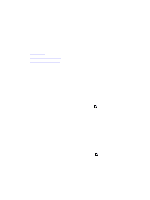Dell Fabric Manager Dell Fabric Manager Deployment Guide 1.0.0 - Page 41
Troubleshooting, Switch Deployment Status Errors
 |
View all Dell Fabric Manager manuals
Add to My Manuals
Save this manual to your list of manuals |
Page 41 highlights
Troubleshooting Use this section to troubleshooting a deployed distributed core. This section contains the following topics: • Validation Errors • Validating Connectivity to the ToR • Switch Deployment Status Errors Switch Deployment Status Errors Use the following table to troubleshoot switch deployment status errors. Table 2. Switch Deployment Status Errors Switch Deployment Status Description Requires Action NOT STARTED Not Started No CONFIG GENERATION IN PROGRESS CONFIG GENERATION FAILED Configuration File Generation No In-progress Configuration File Generation Yes Failed CONFIG GENERATION SUCCESS CONFIG FILE TRANSFER IN PROGRESS Configuration File Generation No Completed Successfully Configuration File Transfer No In-progress 8 Recommended Actions Start the deployment of the switch from the Core Development > Deploy > Deploy and Validate Core screen by selecting the switch from the list and then click on the Deploy Selected button. NOTE: The switch is in BMP mode. Information only. 1. Check the write permission for the DFM installation directory in the DFM server machine. 2. Verify that the disk space is not full in the DFM server. 3. Restart the deployment of the switch from the Core Development > Deploy > Deploy and Validate Core screen by selecting the switch from the list and then click on the Deploy Selected button. NOTE: The switch is in BMP mode. Information only. Information only. 41