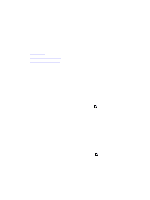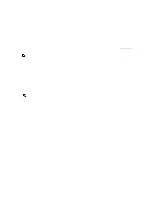Dell Fabric Manager Dell Fabric Manager Deployment Guide 1.0.0 - Page 44
Validating Connectivity to the ToR, Validation Errors
 |
View all Dell Fabric Manager manuals
Add to My Manuals
Save this manual to your list of manuals |
Page 44 highlights
UPLINK RECONFIGURED REDEPLOY REQUIRED Uplink re-configured, Re- Yes deployment of Switch is required REDEPLOYMENT REQUIRED Re-deployment of the switch Yes is required NOTE: The switch is not in BMP mode. Restart the deployment of the switch from the Core Development > Deploy > Deploy and Validate Core screen by selecting the switch from the list and then click on the Deploy Selected button. NOTE: The switch is not in BMP mode. Restart the deployment of the switch from Core Development > Deploy > Deploy and Validate Core screen by selecting the switch from the list and then click on the Deploy Selected button. NOTE: The switch is not in BMP mode. Validating Connectivity to the ToR To validate the leaves downlink connections to the ToR: 1. Ping the ToRs from the leaves. 2. Confirm the VLAN configured on the leaf is same on the port. Validation Errors Use the following tables to troubleshoot the following validation errors when you deploy a distributed core. To view validation errors, navigate to the Core Development > Deploy > Deployment and Validate Core screen and click on the Errors tab as shown below to view the following type of errors from the Select Errors to View pull-down menu • Wiring Errors • Configuration Errors • Discovered Switch Errors • Undiscovered Switch Errors 44