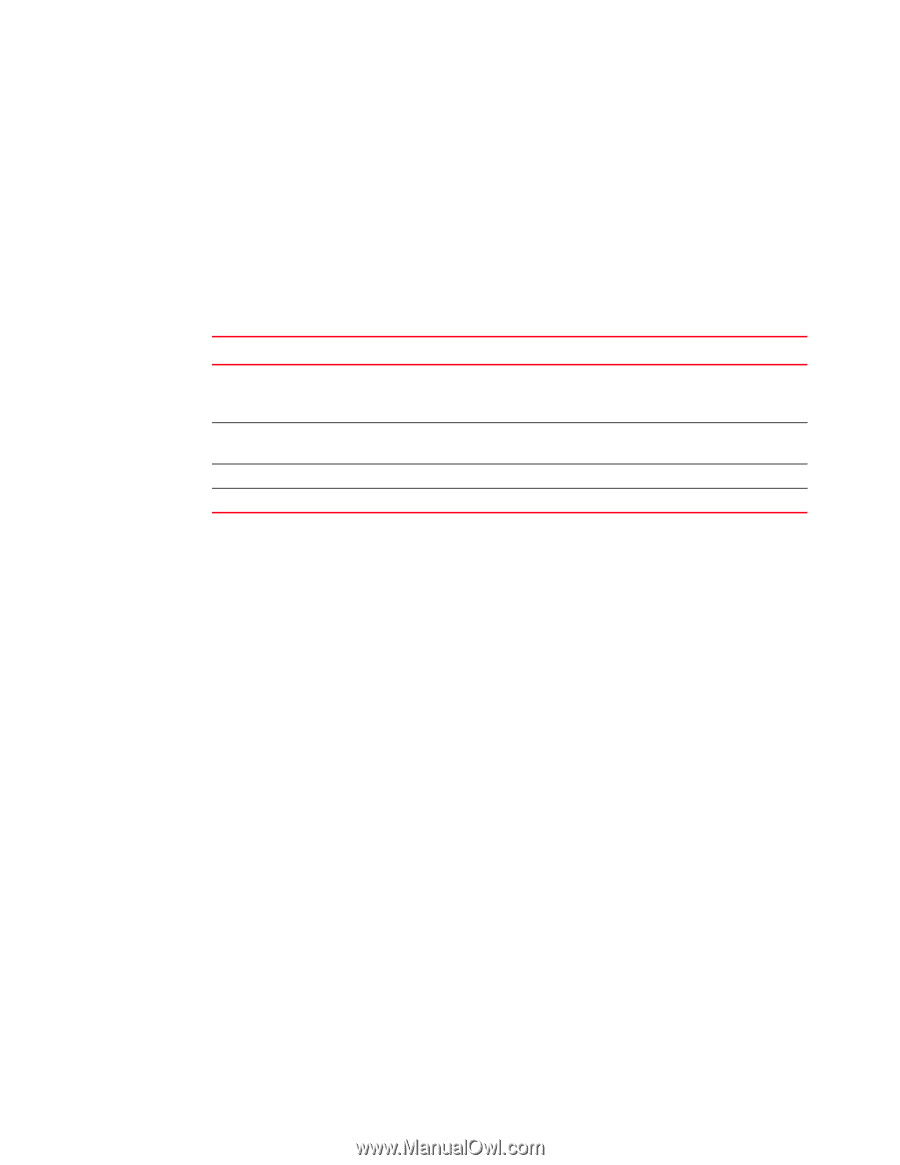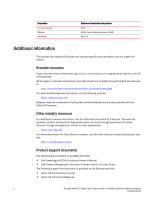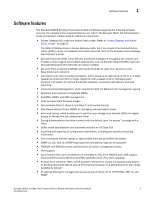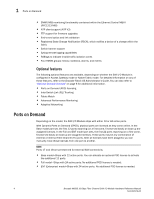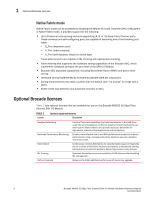Dell PowerConnect Brocade M6505 Hardware Reference Manual - Page 14
Operating system support, Hardware features and functionality
 |
View all Dell PowerConnect Brocade M6505 manuals
Add to My Manuals
Save this manual to your list of manuals |
Page 14 highlights
1 Operating system support Operating system support Brocade Fabric OS has no specific host operating system (OS) dependencies. The Fabric OS in the switches allows for any Fibre Channel-compliant device to attach to switches as long as it conforms to the standards for device login, name service, and related Fibre Channel features. The operating systems listed in Table 1 are for the host machine running Brocade management applications outside the Fabric OS, such as Brocade Network Advisor (BNA). For the latest information on operating system support for these applications, refer to the latest released versions of BNA documentation. TABLE 1 Supported operating systems for management server Operating system Description Microsoft Linux • Windows 2003 SP1, 64-bit (Standard, Enterprise and Web) • Windows 2008 64-bit (Standard, Enterprise and Web) • Windows Server 2008 Hyper-V R2 • Red Hat Enterprise Linux (EL) 5.5 32/64-bit (Standard and Advanced platform) • SUSE Linux ES 11 (SP1 32/64-bit) VMWare VMWare ESX 4.0 (U2) XenServer XEN 6.0 Hardware features and functionality The SAN I/O Module ships in Access Gateway mode. It provides support for the following hardware features and functionality: • Twelve to 24 auto-negotiating Fibre Channel (FC) ports • Diagnostic ports • Up to eight small form-factor pluggable plus (SFP+) optical transceivers supporting speeds of 16 Gbps, 8 Gbps and 4 Gbps • System LEDs noting system power, switch status, and management health status • One RJ-45 connector for serial console management • Hot pluggable-Up to 4 hot-pluggable SAN I/O Modules per Dell M1000e Blade Server Enclosure chassis • Runtime elements that include health monitoring, uptime, memory information, CPU usage, user information, power, and licenses • Two internal 100 Mbps full-duplex Ethernet ports to connect to the redundant Dell M1000e Chassis Management Controllers (CMCs) • One serial console port on the front panel. 2 Brocade M6505 16 Gbps Fibre Channel SAN I/O Module Hardware Reference Manual 53-1002576-02