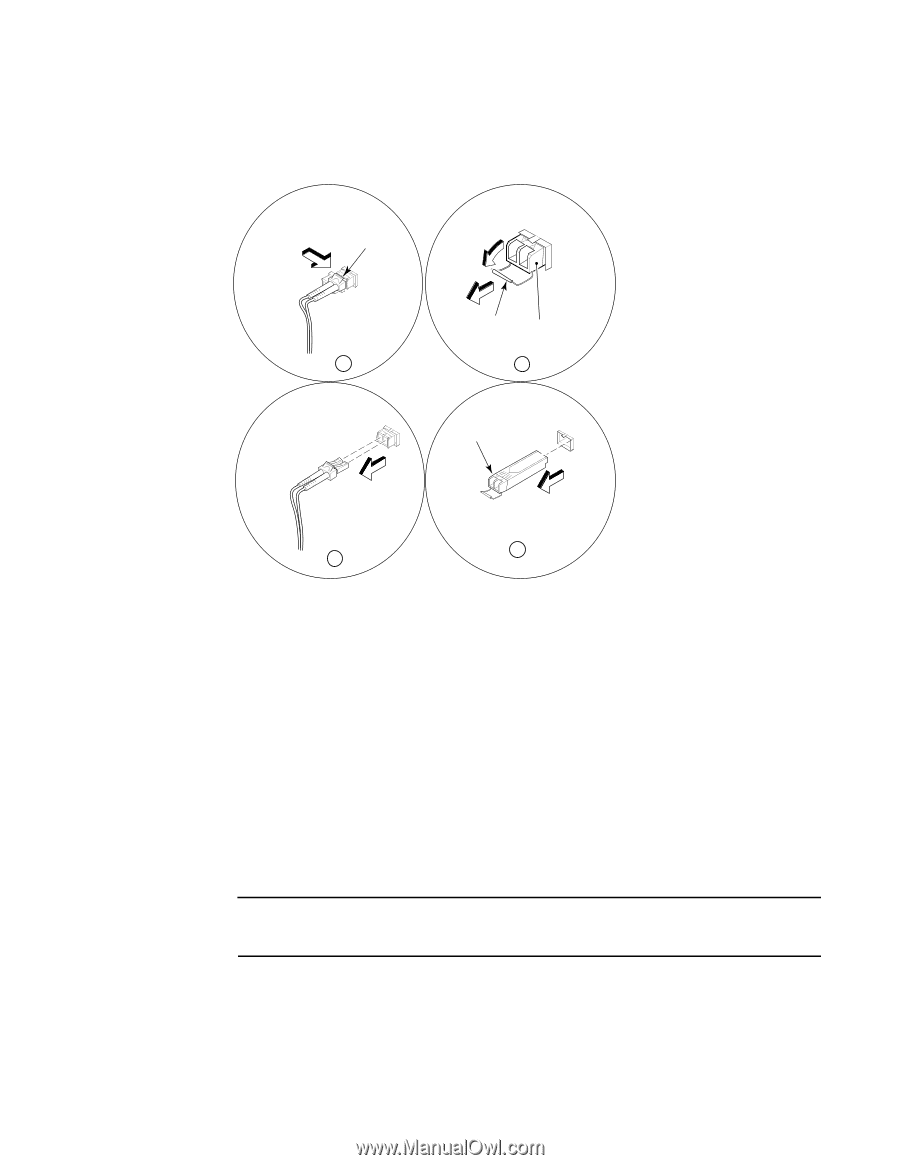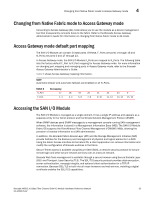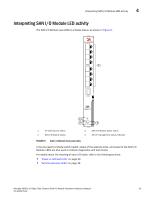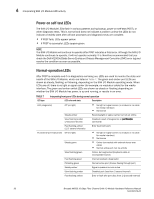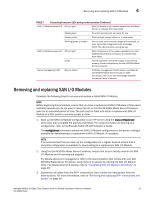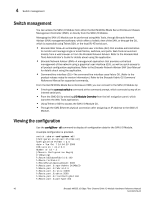Dell PowerConnect Brocade M6505 Hardware Reference Manual - Page 50
Insert the replacement SAN I/O Module in the I/O module bay of the Dell M1000e Blade,
 |
View all Dell PowerConnect Brocade M6505 manuals
Add to My Manuals
Save this manual to your list of manuals |
Page 50 highlights
4 Removing and replacing SAN I/O Modules For added convenience, you can refer to Figure 7, which provides the generic process for removing an SFP+ transceiver from a port. Cable Release Bale SFP 1 3 SFP 4 2 1 Cable release clip 2 Disconnecting the cable 3 Opening the bale on the SFP+ 4 Removing the SFP+ FIGURE 7 Removing an SFP+ transceiver from a port 4. Disconnect the RJ-45 Ethernet cable from the COM serial port. 5. Press the release latch to free the release lever. Refer to Figure 3 on page 13. 6. Gently pull the release lever down and toward you to release the SAN I/O Module. You will feel the SAN I/O Module unseat and move out of the I/O module bay approximately 0.6 cm (0.25 inch). 7. Slide the SAN I/O Module out of the I/O module bay and set it aside. 8. Insert the replacement SAN I/O Module in the I/O module bay of the Dell M1000e Blade Server Enclosure. You must complete this step within 60 seconds. ATTENTION If you are not inserting a replacement SAN I/O Module in the I/O module bay, use a filler panel to fill the empty slot to maintain proper air flow and cooling. Do not leave the slot empty. 9. Reinsert the SFP+ transceivers that you removed in step 3. 38 Brocade M6505 16 Gbps Fibre Channel SAN I/O Module Hardware Reference Manual 53-1002576-02