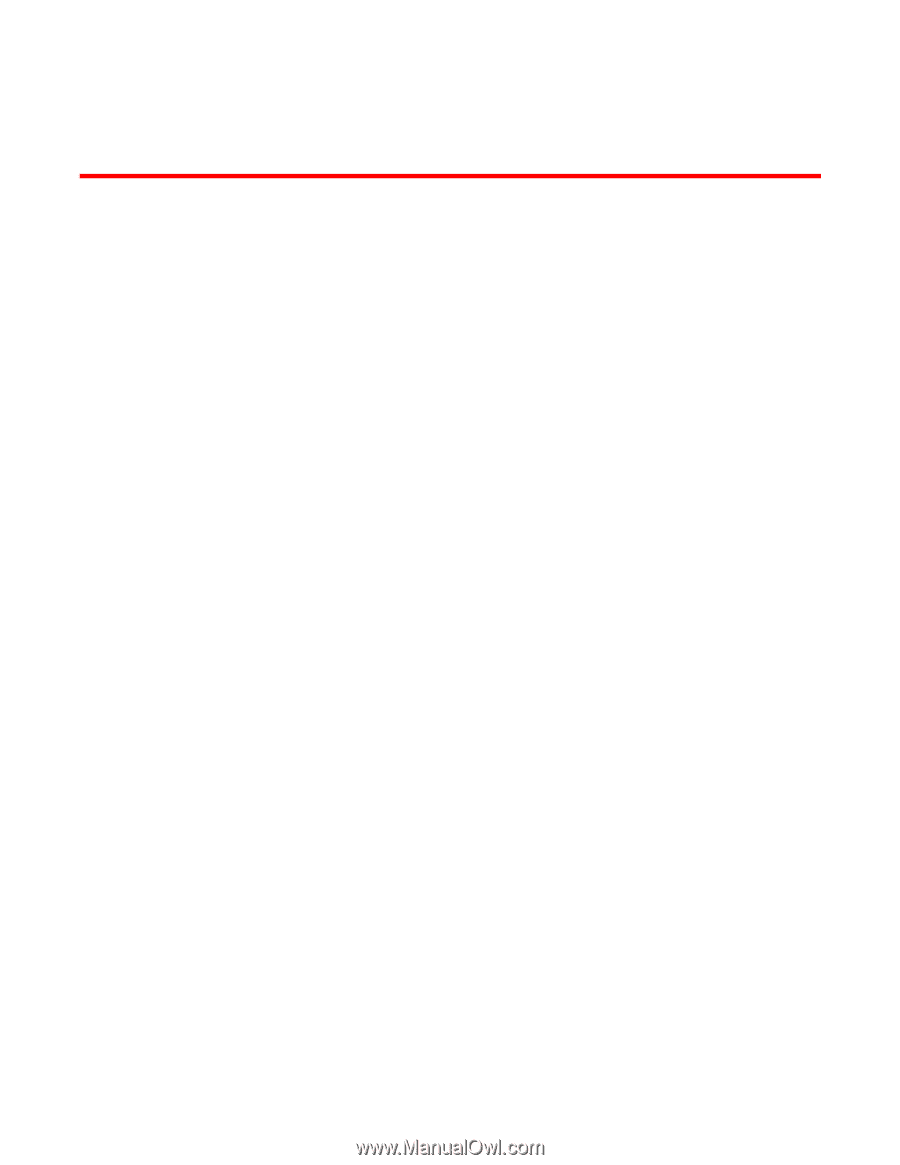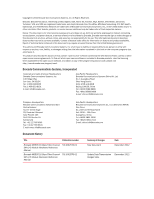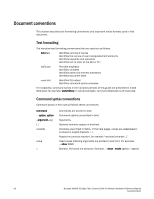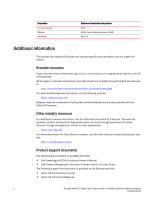Dell PowerConnect Brocade M6505 Hardware Reference Manual - Page 7
About This Document, In this How this document is organized
 |
View all Dell PowerConnect Brocade M6505 manuals
Add to My Manuals
Save this manual to your list of manuals |
Page 7 highlights
About This Document In this chapter •How this document is organized vii •Document conventions viii •Notice to the reader ix •Additional information x •Getting technical help xi •Document feedback xii How this document is organized This document is organized to help you find information that you want as quickly and easily as possible. The document contains the following components: • Chapter 1, "Brocade M6505 Product Overview,"describes the Brocade M6505 16 Gbps Fibre Channel SAN I/O Module and explains its basic concepts and features. This chapter also provides instructions for unpacking the SAN I/O Module from its shipping container, references to the appropriate publication for installing the SAN I/O Module into the Dell M1000e Blade Server Enclosure, and Fibre Channel port cabling guidelines. • Chapter 2, "Installing the SAN I/O Module," describes the procedures needed to unpack and install the Brocade M6505 16 Gbps Fibre Channel SAN I/O Module for the Dell M1000e Blade Server Enclosure. • Chapter 3, "Configuring the SAN I/O Module," describes how to change the IP address of the Brocade M6505 16 Gbps Fibre Channel SAN I/O Module, connect the module to the Ethernet network and fabric, and connect to the Brocade M6505 16 Gbps Fibre Channel SAN I/O Module using Web Tools. • Chapter 4, "Operating the SAN I/O Module," is a reference for understanding the power-on diagnostics and LEDs supporting the Brocade M6505 16 Gbps Fibre Channel SAN I/O Module. Also provided are details for operating and replacing the Brocade M6505 16 Gbps Fibre Channel SAN I/O Module, removing and replacing SFP+ transceivers and cables, changing between Access Gateway mode and Native Fabric mode, activating Ports on Demand (POD), backing up the system, maintaining firmware, changing passwords, locating serial number information, and viewing configurations. • Appendix A, "SAN I/O Module Specifications," provides product specifications and regulatory compliance information. Brocade M6505 16 Gbps Fibre Channel SAN I/O Module Hardware Reference Manual vii 53-1002576-02