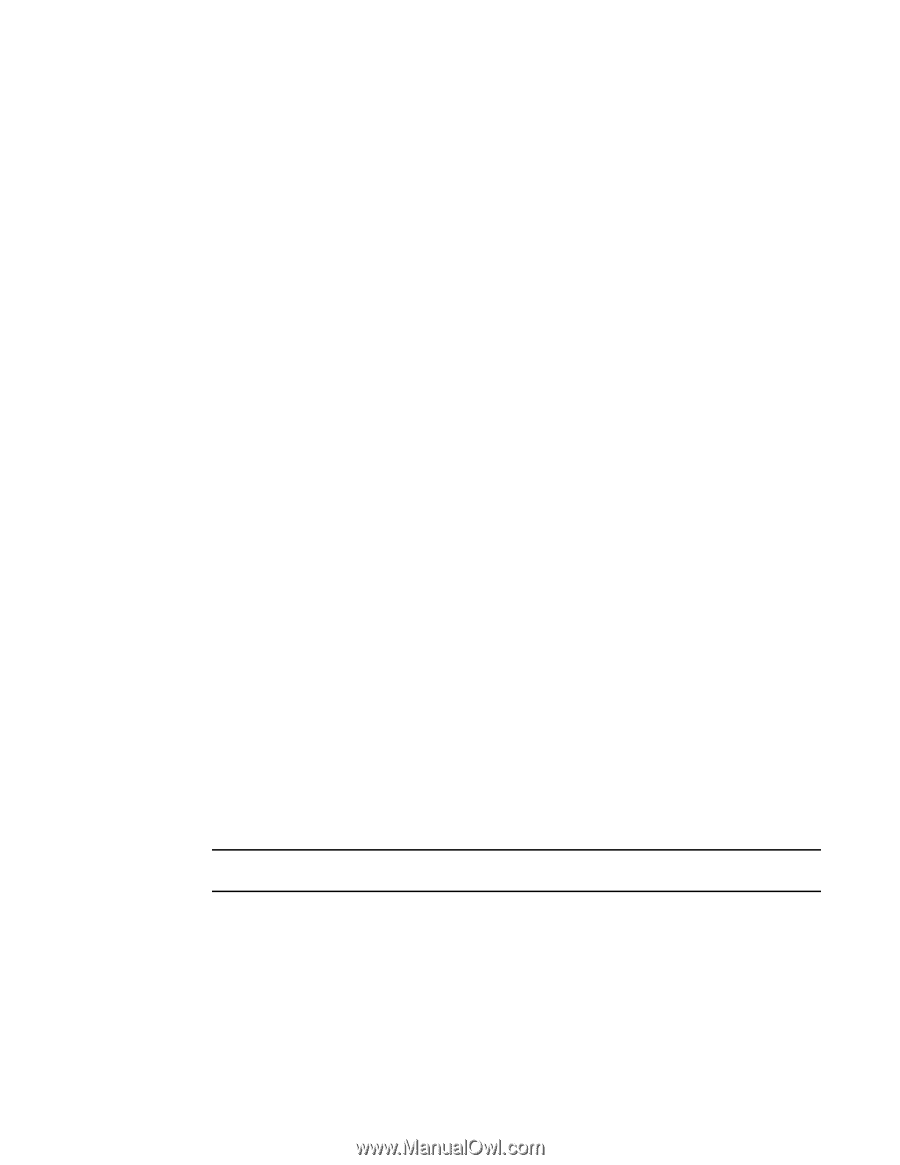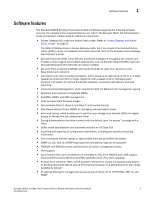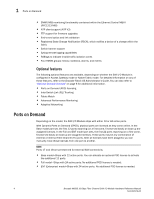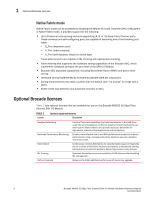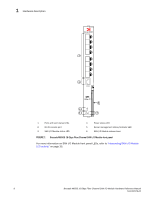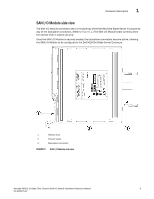Dell PowerConnect Brocade M6505 Hardware Reference Manual - Page 16
Optional features, Ports on Demand
 |
View all Dell PowerConnect Brocade M6505 manuals
Add to My Manuals
Save this manual to your list of manuals |
Page 16 highlights
1 Ports on Demand • SNMP/MIB monitoring functionality contained within the Ethernet Control MIB-II (RFC1213-MIB) • NTP client support (NTP V3) • FTP support for firmware upgrades • End-to-end optics and link validation • Registered State Change Notification (RSCN), which notifies a device of a change within the fabric • Switch banner support • Syslog remote logging capabilities • RASlogs to indicate invalid traffic isolation zones • Four RMON groups: history, statistics, alarms, and events Optional features The following optional features are available, depending on whether the SAN I/O Module is configured in Access Gateway mode or Native Fabric mode. For detailed information on any of these features, refer to the Brocade Fabric OS Administrator's Guide. You can also refer to "Optional Brocade licenses" on page 6 for additional information. • Ports on Demand (POD) licensing • Inter-Switch Link (ISL) Trunking • Fabric Watch • Advanced Performance Monitoring • Adaptive Networking Ports on Demand Depending on the model, the SAN I/O Module ships with either 12 or 24 active ports. With Dynamic Ports on Demand (DPOD), physical ports are licensed as they come online. In the Base model port set, the first 12 ports reporting (on a first-come, first-served basis) on boot-up are assigned licenses. In the Full and ENT model port sets, the first 24 ports reporting (on a first-come, first-served basis) on boot-up are assigned licenses. These ports may be any combination of external or internal Fibre Channel (FC) ports. After all licenses have been assigned, you can manually move those licenses from one port to another. NOTE Ports 17 and 18 are prereserved for external/SAN connectivity. • Base model-Ships with 12 active ports. You can allocate an optional POD license to activate the additional 12 ports. • Full model-Ships with 24 active ports. No additional POD license is needed. • ENT (Enterprise) model-Ships with 24 active ports. No additional POD license is needed. 4 Brocade M6505 16 Gbps Fibre Channel SAN I/O Module Hardware Reference Manual 53-1002576-02