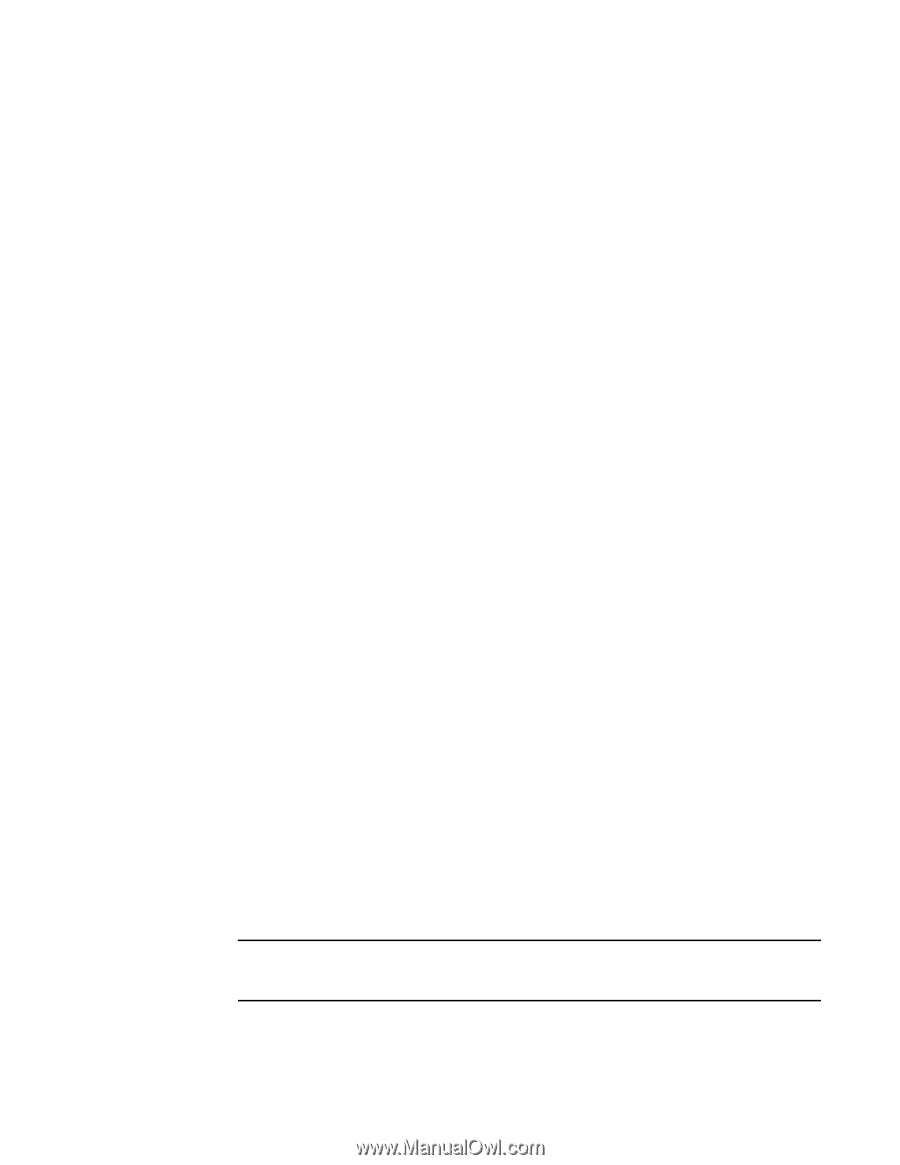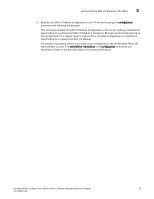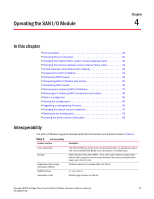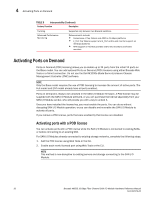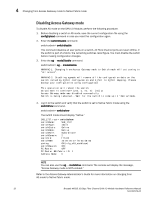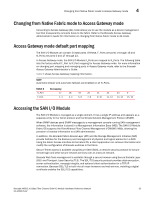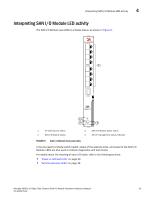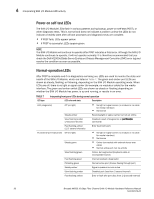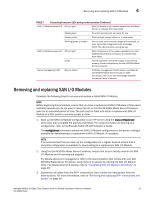Dell PowerConnect Brocade M6505 Hardware Reference Manual - Page 44
Disabling Access Gateway mode, Access Gateway Administrator's Guide
 |
View all Dell PowerConnect Brocade M6505 manuals
Add to My Manuals
Save this manual to your list of manuals |
Page 44 highlights
4 Changing from Access Gateway mode to Native Fabric mode Disabling Access Gateway mode To disable AG mode on the SAN I/O Module, perform the following procedure. 1. Before disabling a switch in AG mode, save the current configuration file using the configUpload command in case you need this configuration again. 2. Enter the switchDisable command. switch:admin> switchdisable This command disables all user ports on a switch. All Fibre Channel ports are taken offline. If the switch is part of a fabric, the remaining switches reconfigure. You must disable the switch before making configuration changes. 3. Enter the ag --modeDisable command. switch:admin> ag --modedisable WARNING 1: Changing from Access Gateway mode to Switch mode will set zoning to "all access". WARNING 2: Disabling agmode will remove all the configuration data on the switch including N_Port configuration and F_Port to N_Port mapping. Please backup your configuration using configupload. This operation will reboot the switch. Do you want to continue? (yes, y, no, n): [no] y Access Gateway mode was disabled successfully Switch is being rebooted...Wait for the switch to come up in "Native"mode. 4. Log in to the switch and verify that the switch is set to Native Fabric mode using the switchShow command. switch:admin> switchshow The switch mode should display "Native." SH3_1737:root> switchshow switchName: SH3_1737 switchType: 130.0 switchState: Online switchMode: Native switchRole: Subordinate switchDomain: 2 switchId: fffc02 switchWwn: 10:00:00:27:f8:0a:d8:83 zoning: ON (cfg_sh3_sanblaze) switchBeacon: OFF FC Router: OFF FC Router BB Fabric ID: 1 Address Mode: 0 NOTE You can also use the ag --modeShow command. The console will display the message, "Access Gateway mode is NOT enabled." Refer to the Access Gateway Administrator's Guide for more information on changing from AG mode to Native Fabric mode. 32 Brocade M6505 16 Gbps Fibre Channel SAN I/O Module Hardware Reference Manual 53-1002576-02