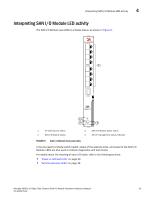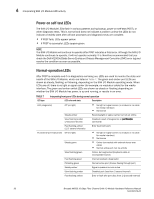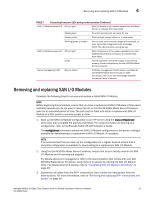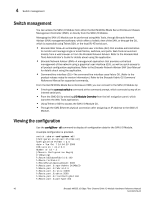Dell PowerConnect Brocade M6505 Hardware Reference Manual - Page 52
Switch management, Viewing the configuration
 |
View all Dell PowerConnect Brocade M6505 manuals
Add to My Manuals
Save this manual to your list of manuals |
Page 52 highlights
4 Switch management Switch management You can access the SAN I/O Module from either the Dell M1000e Blade Server Enclosure Chassis Management Controller (CMC), or directly from the SAN I/O Module. Managing the SAN I/O Module can be performed using Web Tools, through Brocade Network Advisor (BNA) management software, which offers a holistic view of the SAN, or through the CLI, which is accessible using Telnet/SSH, or the local RJ-45 serial port. • Brocade Web Tools-An embedded graphical user interface (GUI) that enables administrators to monitor and manage single or small fabrics, switches, and ports. Web Tools is launched directly from a web browser or from the Brocade Network Advisor. Refer to the Brocade Web Tools Administrator's Guide for details about using the application. • Brocade Network Advisor (BNA)-A management application that provides centralized management of the network using a graphical user interface (GUI), as well as quick access to all product configuration applications. Refer to the Brocade Network Advisor SAN User Manual for details about using the application. • Command-line interface (CLI)-The command-line interface uses Fabric OS. (Refer to the product release notes for version information.) Refer to the Brocade Fabric OS Command Reference Manual for supported commands. From the Dell M1000e Blade Server Enclosure CMC, you can connect to the SAN I/O Module by: • Entering the connect switch-x command at the command prompt, which connects by way of an internal serial port. • From the CMC GUI by selecting I/O Module Overview from the left navigation panel, which launches the Web Tools application. • Using Telnet or SSH to access the SAN I/O Module CLI. • Through the CMC Ethernet physical connection after assigning an IP address to the SAN I/O Module. Viewing the configuration Use the configShow -all command to display all configuration data for the SAN I/O Module. A sample configuration is provided. switch :admin> configshow -all [Configuration upload Information] Configuration Format = 2.0 date = Tue Oct 7 14:54:20 2008 FOS version = v6.2.0.0 Number of LS = 3 [Chassis Configuration Begin] [fcRouting] fcRoute.backboneFabricId:100 fcRoute.fcrState:2 fcRouteParam.maxLsanCount:3000 fcRoute.port.8.xportAdmin:DISABLED fcRoute.port.8.fabricId:4 fcRoute.port.8.ratov:10000 fcRoute.port.8.edtov:2000 fcRoute.port.8.frontConfigDid:160 fcRoute.port.8.portType:400 40 Brocade M6505 16 Gbps Fibre Channel SAN I/O Module Hardware Reference Manual 53-1002576-02