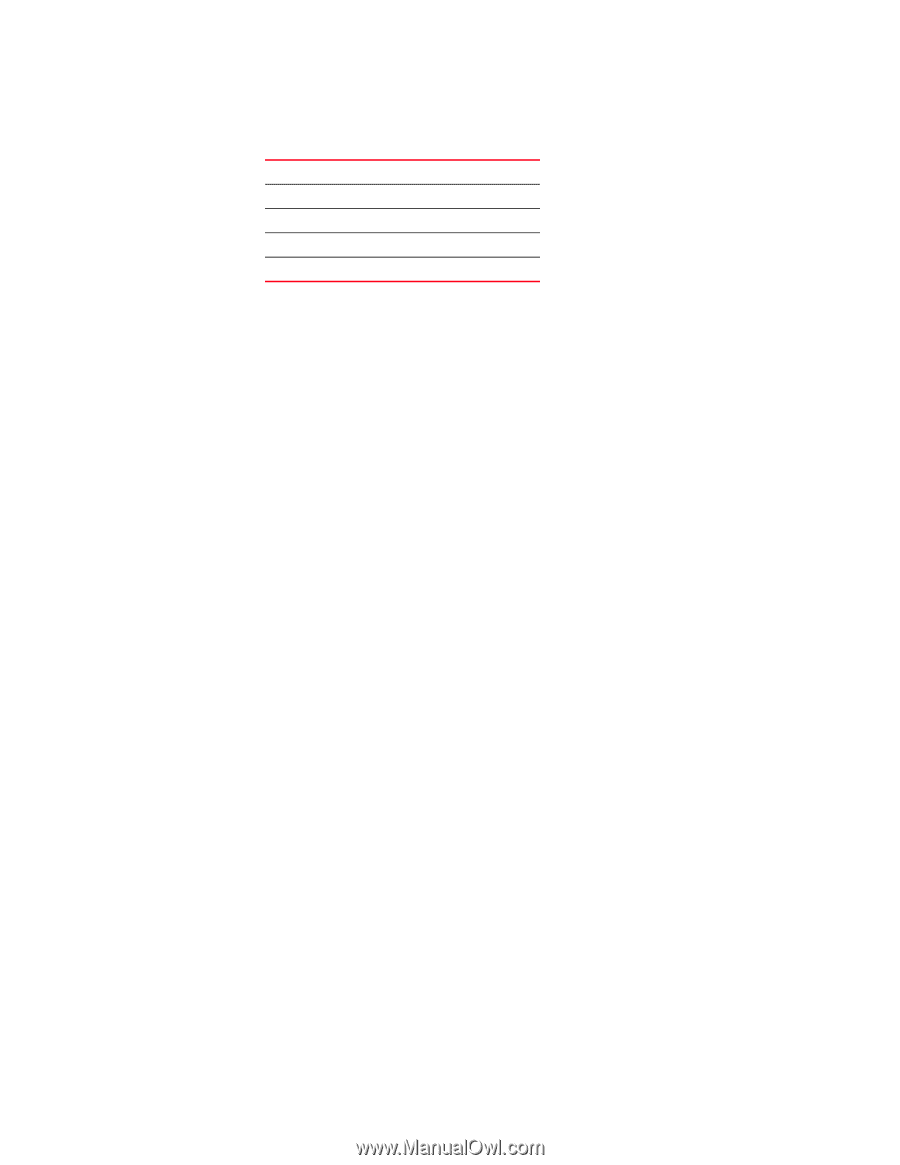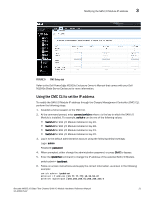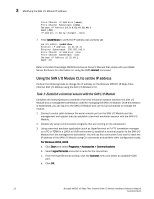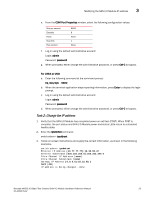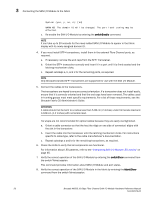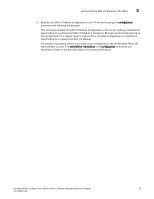Dell PowerConnect Brocade M6505 Hardware Reference Manual - Page 35
Task 2: Change the IP address
 |
View all Dell PowerConnect Brocade M6505 manuals
Add to My Manuals
Save this manual to your list of manuals |
Page 35 highlights
Modifying the SAN I/O Module IP address 3 e. From the COM Port Properties window, select the following configuration values. Bits per second Databits Parity Stop bits Flow control 9600 8 None 1 None f. Log in using the default administrative account: Login: admin Password: password g. When prompted, either change the administrative password, or press Ctrl-C to bypass. For LINUX or UNIX a. Enter the following command at the command prompt: tip /dev/ttyb -9600 b. When the terminal application stops reporting information, press Enter to display the login prompt. c. Log in using the default administrative account: Login: admin Password: password d. When prompted, either change the administrative password, or press Ctrl-C to bypass. Task 2: Change the IP address 1. Verify that the SAN I/O Module has completed power-on self-test (POST). When POST is complete, the port status and SAN I/O Module power and status LEDs return to a standard healthy state. 2. Enter the ipAddrSet command. switch:admin> ipaddrset 3. Follow on-screen instructions and supply the correct information, as shown in the following examples. switch:admin> ipaddrset Ethernet IP Address [10.77.77.77]:10.32.53.47 Ethernet Subnetmask [255.255.255.0]:255.255.240.0 Fibre Channel IP Addresss [none]: Fibre Channel Subnetmask [none]: Gateway IP Address [0.0.0.0]:10.32.48.1 DHCP [Off]: IP address is being changed...Done. Brocade M6505 16 Gbps Fibre Channel SAN I/O Module Hardware Reference Manual 23 53-1002576-02