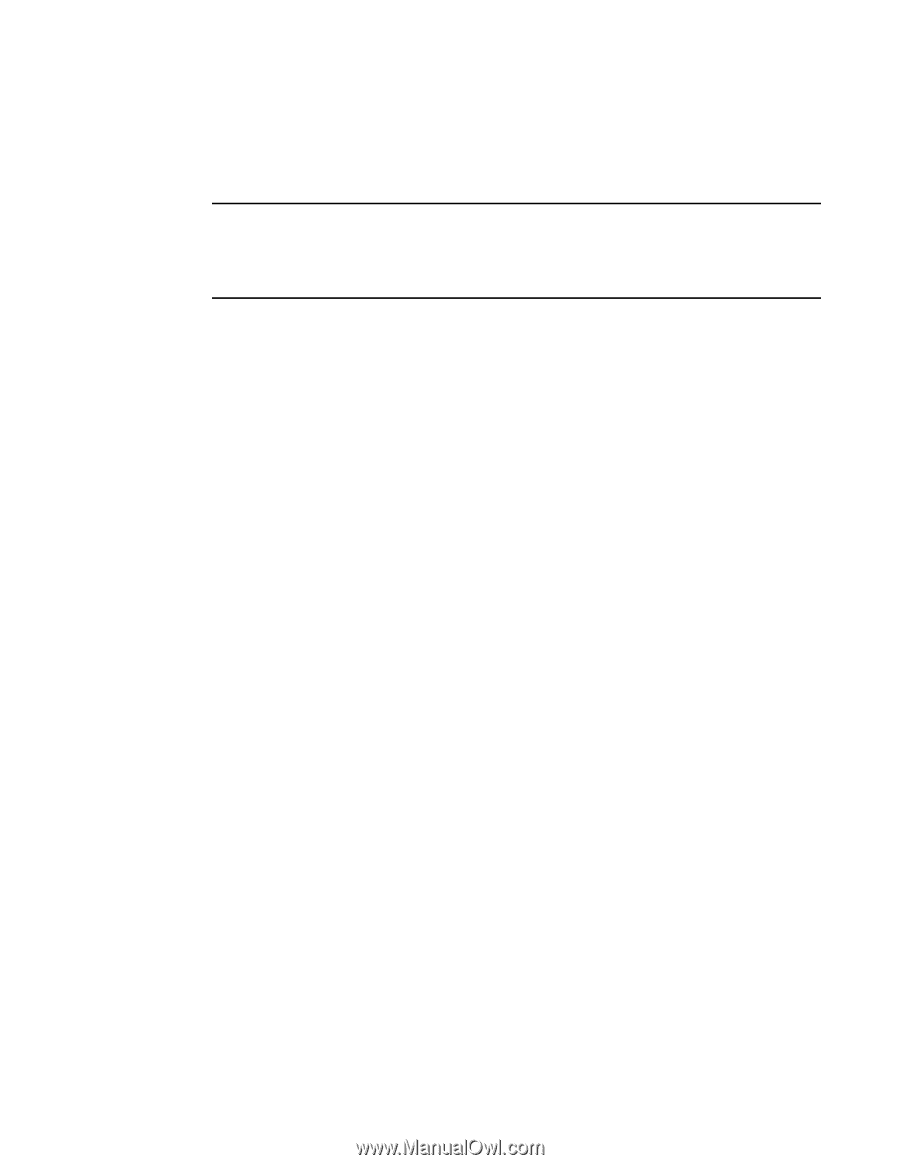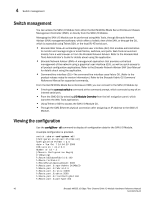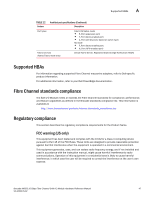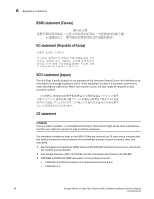Dell PowerConnect Brocade M6505 Hardware Reference Manual - Page 55
Locating the serial number information
 |
View all Dell PowerConnect Brocade M6505 manuals
Add to My Manuals
Save this manual to your list of manuals |
Page 55 highlights
Locating the serial number information 4 Locating the serial number information Before contacting service support, be sure to obtain the SAN I/O Module serial number. NOTE When contacting service support, you will also need the Dell service tag. The service tag label is located on the outside of SAN I/O Module; however, the label is not visible when the SAN I/O Module is inserted in the Dell M1000e Blade Server Enclosure. You can access the service tag number using cli commands. To locate the serial number, invoke the chassisShow command. The SAN I/O Module serial number is displayed, along with other data. If your SAN I/O Module was shipped as a single unit, the service tag and serial number are one and the same when viewing the command output. In the sample configuration output provided below, the serial number and service tag are shown as 8RTYJN1. CHASSIS/WWN Unit: 1 Header Version: Factory Part Num: Factory Serial Num: Manufacture: Update: Time Alive: Time Awake: ID: Part Num: Serial Num: 2 40-1000789-04 CFU0428H00W Day: 12 Month: 7 Year: 2012 Day: 30 Month: 8 Year: 2012 21 days 3 days BRD0000CA SLKWRM0000E14 8RTYJN1 For additional Dell service tag information, refer to Dell Chassis Management Controller Firmware Version 4.x User Guide. Brocade M6505 16 Gbps Fibre Channel SAN I/O Module Hardware Reference Manual 43 53-1002576-02