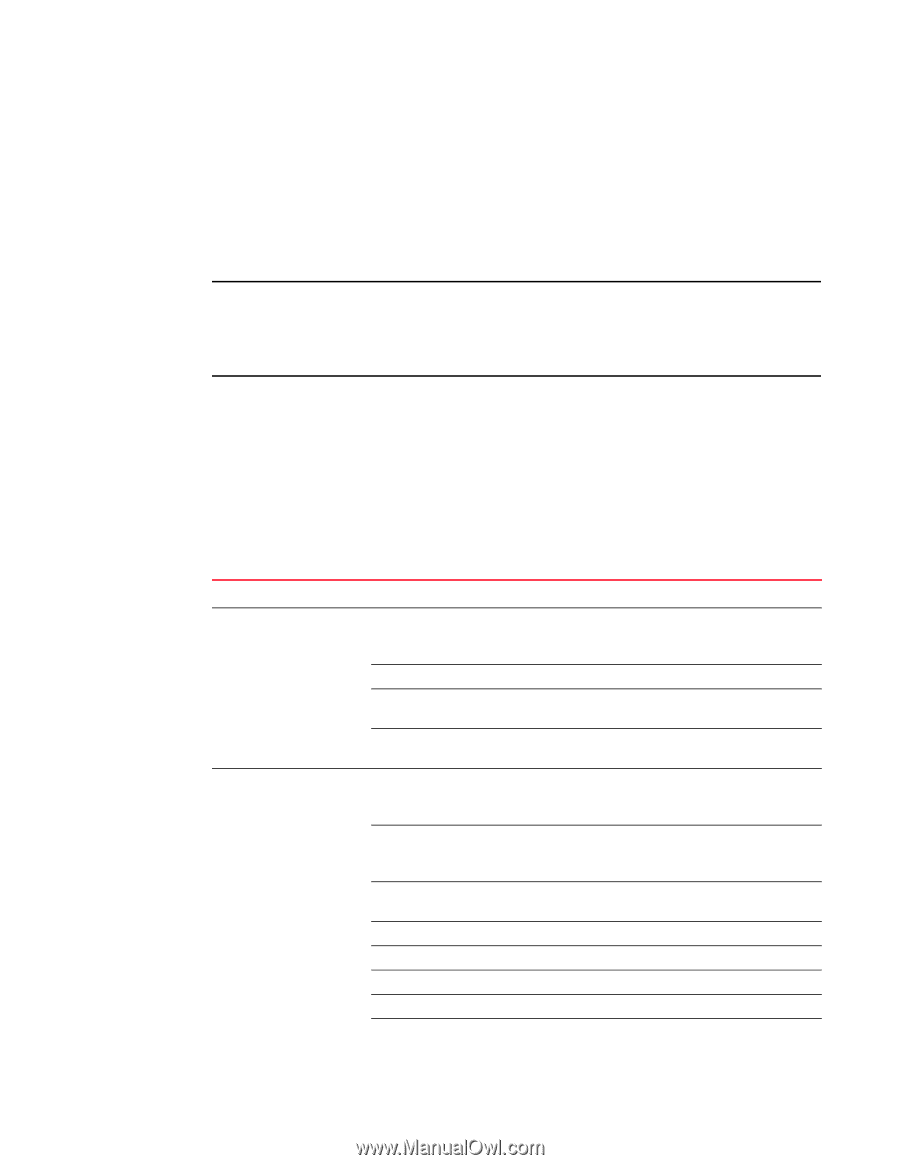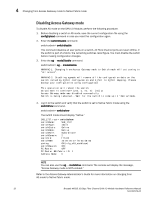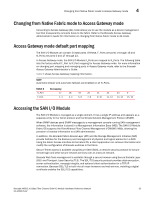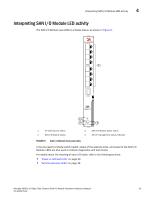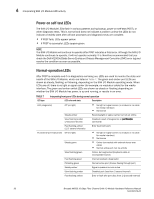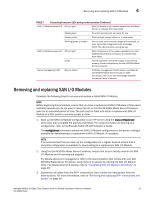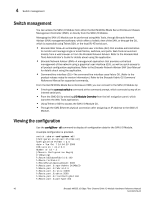Dell PowerConnect Brocade M6505 Hardware Reference Manual - Page 48
Power-on self-test LEDs, Normal-operation LEDs
 |
View all Dell PowerConnect Brocade M6505 manuals
Add to My Manuals
Save this manual to your list of manuals |
Page 48 highlights
4 Interpreting SAN I/O Module LED activity Power-on self-test LEDs The SAN I/O Module LEDs flash in various patterns during bootup, power-on self-test (POST), or other diagnostic tests. This is normal and does not indicate a problem unless the LEDs do not indicate a healthy state after all boot processes and diagnostic tests are complete. • If POST fails, LEDs appear yellow. • If POST is successful, LEDs appear green. NOTE The SAN I/O Module will continue to operate after POST indicates a fatal error. Although the SAN I/O Module continues to operate, it will not operate normally. It is therefore recommended that you check the Dell M1000e Blade Server Enclosure Chassis Management Controller (CMC) error log and resolve the condition as soon as possible. Normal-operation LEDs After POST is complete and if no diagnostics are being run, LEDs are used to monitor the state and health of the SAN I/O Module, which are listed in Table 7. The green and amber port LEDs are shown as steady, flashing, or flickering, depending on the SAN I/O Module operating mode. When LEDs are off, there is no light or signal carrier (for example, no module or cable) for the media interface. The green and amber switch LEDs are shown as steady or flashing depending on whether the SAN I/O Module has power, is up and running, or results in an error. TABLE 7 LED type Interpreting front panel LEDs during normal operation LED color and state Description LED (diagnostic) Off (no light) • No light or signal carrier (no module or no cable for media interface) • No license Steady amber Receiving light or signal carrier, but not yet online Slow flashing amber (2-second intervals) Disabled (result of diagnostics or portDisable command) Fast flashing amber (1/2- second intervals) FC external port status LED Off (no light) Steady green Error (fault with port) • No light or signal carrier (no module or no cable for media interface) • No license • Online (connected with external device over cable) • Normal active port, but no activity Slow flashing green Online, but segmented (loopback cable or incompatible switch) Fast flashing green Internal loopback (diagnostic) Flickering green Normal active port (frames flowing through port) Steady amber Signal is present but not online Slow flashing amber Disabled port (less than 2-second interval) Fast flashing amber Error or fault with port (less than 1/2-second interval) 36 Brocade M6505 16 Gbps Fibre Channel SAN I/O Module Hardware Reference Manual 53-1002576-02