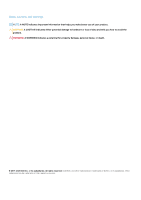System Setup
.......................................................................................................................................................................
23
Viewing System Setup
..................................................................................................................................................
23
System Setup details
.....................................................................................................................................................
24
System BIOS
..................................................................................................................................................................
24
iDRAC Settings utility
....................................................................................................................................................
43
Device Settings
..............................................................................................................................................................
43
Dell Lifecycle Controller
......................................................................................................................................................
43
Embedded system management
.................................................................................................................................
43
Boot Manager
......................................................................................................................................................................
43
Viewing Boot Manager
..................................................................................................................................................
43
Boot Manager main menu
............................................................................................................................................
44
One-shot UEFI boot menu
...........................................................................................................................................
44
System Utilities
..............................................................................................................................................................
44
PXE boot
..............................................................................................................................................................................
44
Chapter 6: Installing and removing system components
...................................................................
45
Safety instructions
..............................................................................................................................................................
45
Before working inside your system
...................................................................................................................................
45
After working inside your system
......................................................................................................................................
46
Recommended tools
...........................................................................................................................................................
46
Removing the system from the enclosure
.......................................................................................................................
46
Installing the system into the enclosure
...........................................................................................................................
48
Inside the system
.................................................................................................................................................................
49
System cover
.......................................................................................................................................................................
50
Removing the system cover
........................................................................................................................................
50
Installing the system cover
............................................................................................................................................
51
Air shroud
.............................................................................................................................................................................
53
Removing the air shroud
...............................................................................................................................................
53
Installing the air shroud
.................................................................................................................................................
53
Drives
....................................................................................................................................................................................
54
Removing a drive blank
.................................................................................................................................................
54
Installing a drive blank
...................................................................................................................................................
55
Removing a drive carrier
...............................................................................................................................................
55
Installing a drive carrier
.................................................................................................................................................
56
Removing a drive from a drive carrier
.........................................................................................................................
57
Installing a drive into drive carrier
................................................................................................................................
58
Removing the drive cage
..............................................................................................................................................
59
Installing the drive cage
................................................................................................................................................
60
Drive backplane
....................................................................................................................................................................
61
Removing the drive backplane
......................................................................................................................................
61
Installing the drive backplane
.......................................................................................................................................
63
System memory
..................................................................................................................................................................
65
System memory guidelines
...........................................................................................................................................
65
General memory module installation guidelines
.........................................................................................................
66
Mode-specific guidelines
..............................................................................................................................................
66
Removing a memory module
........................................................................................................................................
68
Installing a memory module
..........................................................................................................................................
69
Processors and heat sinks
..................................................................................................................................................
70
Removing a processor and heat sink module
.............................................................................................................
70
Removing the processor from the processor and heat sink module
.......................................................................
71
4
Contents