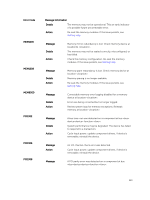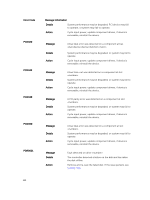Dell PowerVault DR6000 Owners Manual - Page 109
Error Code, Message Information, Details, Action, CPU0001, Message
 |
View all Dell PowerVault DR6000 manuals
Add to My Manuals
Save this manual to your list of manuals |
Page 109 highlights
Error Code CPU0001 CPU0005 CPU0010 CPU0023 CPU0204 CPU0700 Message Information Details System Event Log and Operating System Logs may indicate that the exception is external to the processor. Action Review System Event Log and Operating System Logs. If the issue persists, see Getting Help. Message Details Action CPU has a thermal trip (over-temperature) event. The processor temperature increased beyond the operational range. Review the logs for fan failures. If no fan failures are detected, check inlet temperature (if available) and reinstall processor heat sink. If the problem persists, see Getting Help. Message Details Action CPU configuration is unsupported. System is unable to boot or may run in a degraded state. Review the technical specifications for supported processor types. Message Details Action CPU is throttled. The CPU is throttled due to thermal or power conditions. Review system logs for power or thermal exceptions. Message Action CPU is absent. Verify processor installation. If present, re-seat the processor. Message Details Action CPU voltage is outside of range. Voltages outside the allowable range may damage electrical components or may cause the system to shutdown. 1. Turn off the system and remove input power for one minute. 2. Ensure the processor is seated correctly. 3. Reapply input power and turn on the system. 4. If the issue persists, see Getting Help. Message Details CPU initialization error detected. System BIOS was unable to initialize the processor. 109