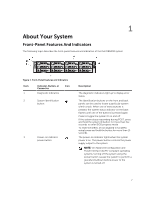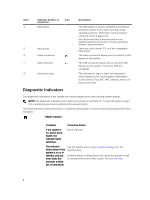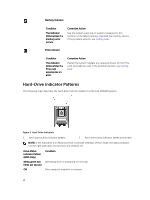Installing An Expansion Card Into The Expansion-Card Riser 2 Or 3
.........................................
55
Removing An Expansion Card From The Expansion-Card Riser 1
..............................................
55
Installing An Expansion Card Into The Expansion-Card Riser 1
..................................................
56
Removing Expansion-Card Risers
.................................................................................................
57
Installing Expansion-Card Risers
...................................................................................................
61
Integrated Storage Controller Card
....................................................................................................
61
Removing The Integrated Storage Controller Card
.....................................................................
61
Installing The Integrated Storage Controller Card
.......................................................................
62
Network Daughter Card
.....................................................................................................................
63
Removing The Network Daughter Card
.......................................................................................
63
Installing The Network Daughter Card
........................................................................................
64
Processors
...........................................................................................................................................
64
Removing A Processor
..................................................................................................................
64
Installing A Processor
....................................................................................................................
67
Power Supplies
....................................................................................................................................
69
Power Supply Hot Spare Feature
..................................................................................................
69
Removing An AC Power Supply
....................................................................................................
69
Installing An AC Power Supply
......................................................................................................
70
Removing The Power Supply Blank
..............................................................................................
71
Installing The Power Supply Blank
................................................................................................
71
System Battery
.....................................................................................................................................
71
Replacing The System Battery
.......................................................................................................
71
Hard-Drive Backplane
.........................................................................................................................
73
Removing The Hard-Drive Backplane
..........................................................................................
73
Installing The Hard-Drive Backplane
............................................................................................
75
Removing The Hard-Drive Backplane (Back)
...............................................................................
76
Installing The Hard-Drive Backplane (Back)
.................................................................................
78
I/O Panel
..............................................................................................................................................
79
Removing The I/O Panel
...............................................................................................................
79
Installing The I/O Panel
.................................................................................................................
80
System Board
.......................................................................................................................................
81
Removing The System Board
........................................................................................................
81
Installing The System Board
.........................................................................................................
84
4
Troubleshooting Your System
............................................................................
85
Safety First—For You And Your System
..............................................................................................
85
Troubleshooting System Startup Failure
............................................................................................
85
Troubleshooting External Connections
.............................................................................................
85
Troubleshooting The Video Subsystem
.............................................................................................
85
Troubleshooting A USB Device
..........................................................................................................
85
Troubleshooting A Serial I/O Device
..................................................................................................
86
Troubleshooting A NIC
.......................................................................................................................
86