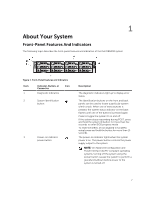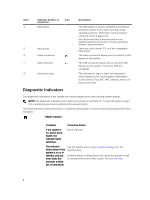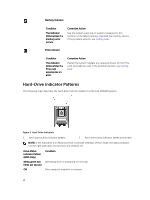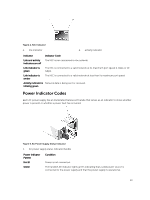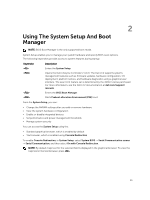Dell PowerVault DR6000 Owners Manual - Page 11
Back-Panel Features And Indicators, Indicator Pattern
 |
View all Dell PowerVault DR6000 manuals
Add to My Manuals
Save this manual to your list of manuals |
Page 11 highlights
Drive-Status Indicator Pattern (RAID Only) Condition NOTE: The drive status indicator remains off until all hard drives are initialized after the system is turned on. Drives are not ready for insertion or removal during this time. Blinks green, amber, and off Predicted drive failure Blinks amber four Drive failed times per second Blinks green slowly Drive rebuilding Steady green Drive online Blinks green three Rebuild aborted seconds, amber three seconds, and off six seconds Back-Panel Features And Indicators The following topic describes the back-panel features and indicators of the Dell DR6000 system. Figure 3. Back-Panel Features And Indicators Item 1 Indicator, Button, or Connector System identification button Icon Description The identification buttons on the front and back panels can be used to locate a particular system within a rack. • When one of these buttons is pressed, the system status indicator on the back flashes until one of the buttons is pressed again. • Press to toggle the system ID on and off. • If the system stops responding during POST, press and hold the system ID button for more than five seconds to enter BIOS progress mode. 11