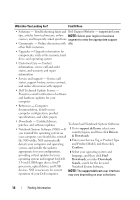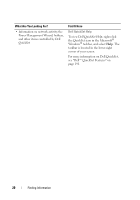Dell Vostro 1420 Owners Manual - Page 17
Your computer's Service Tag contains, both a Service Tag number and an, Express Service Code.
 |
View all Dell Vostro 1420 manuals
Add to My Manuals
Save this manual to your list of manuals |
Page 17 highlights
What Are You Looking For? • Service Tag and Express Service Code • Microsoft® Windows® Licence Label Find It Here Service Tag and Microsoft Windows Licence NOTE: Your computer's Service Tag and Microsoft® Windows® License labels are located on your computer. Your computer's Service Tag contains both a Service Tag number and an Express Service Code. • Use the Service Tag to identify your computer when you use support.dell.com or contact support. • Enter the Express Service Code to direct your call when contacting support. • Use the product key on the License Label if you need to reinstall your operating system. NOTE: As an increased security measure, the newly designed Microsoft Windows license label incorporates a missing portion or "hole" to discourage removal of the label. Finding Information 17