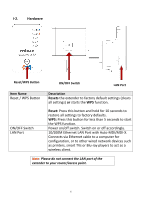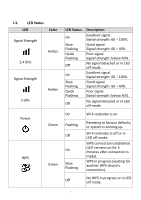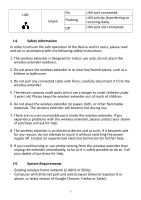Edimax EW-7238RPD Manual - Page 11
If you don't wish to use, either the 2.4GHz or 5GHz band you must select Disable in order
 |
View all Edimax EW-7238RPD manuals
Add to My Manuals
Save this manual to your list of manuals |
Page 11 highlights
4. iQ Setup will display all available 2.4GHz and 5GHz Wi-Fi networks, listed under "SSID". Please select one or both root Wi-Fi networks that your extender will connect to and subsequently extend. If you don't wish to use either the 2.4GHz or 5GHz band you must select "Disable" in order to continue. Note: If the Wi-Fi network you wish to connect to does not appear, click "Refresh" to search again. Please also be aware that for the 5GHz band, subject to local RF regulations the EW-7238RPD only supports channels 11

11
4.
iQ Setup will display all available 2.4GHz and 5GHz Wi-Fi networks, listed
under “SSID”. Please select one or both root Wi
-Fi networks that your
extender will connect to and subsequently extend.
If you don’t wish to use
either the 2.4GHz or 5GHz band you must select “Disable” in order to
continue.
Note:
If the Wi-Fi network you wish to connect to does
not appear, click “Refresh” to search again. Please also
be aware that for the 5GHz band, subject to local RF
regulations the EW-7238RPD only supports channels