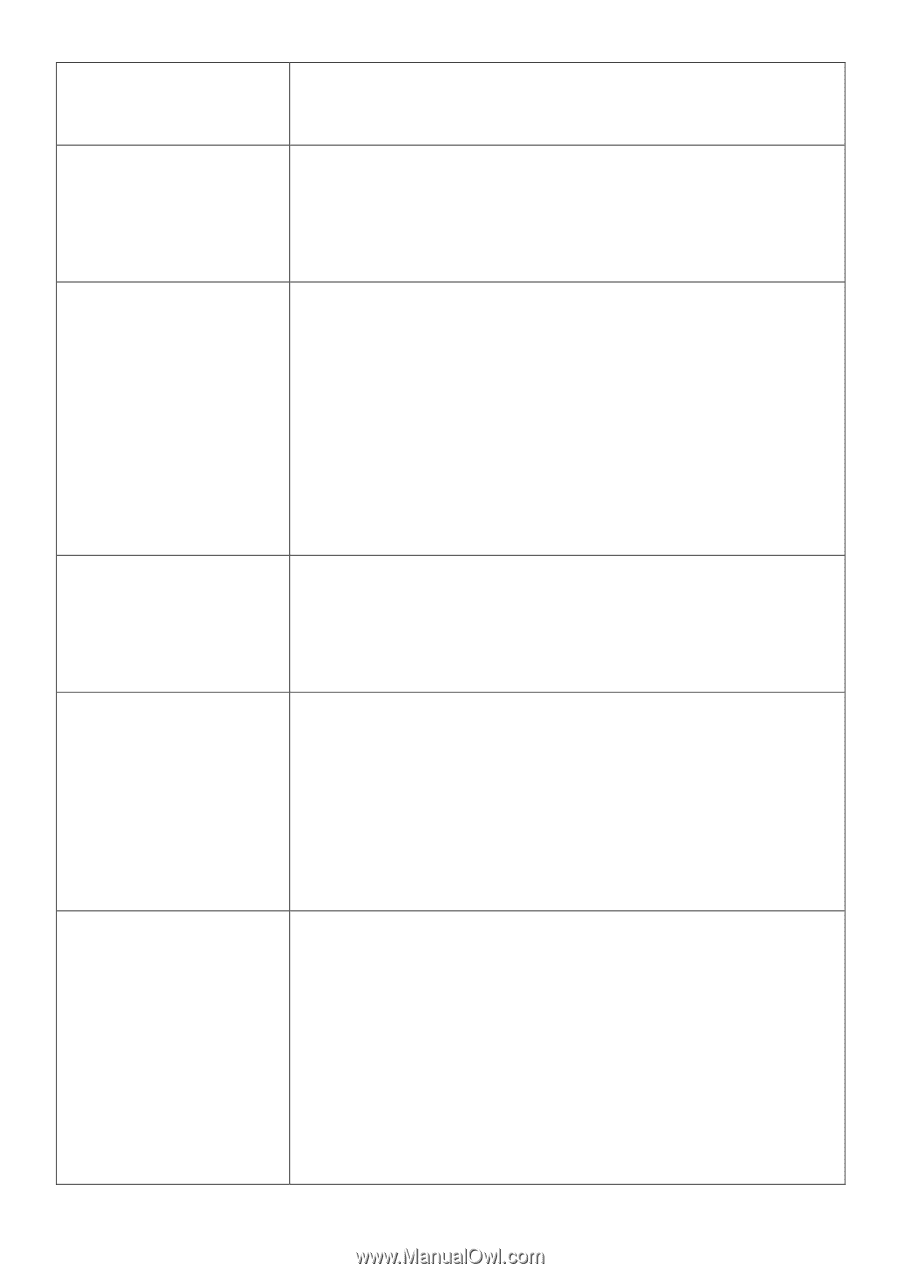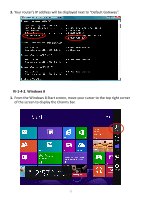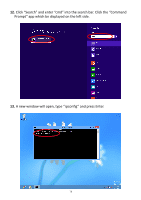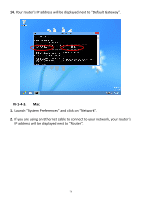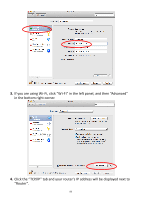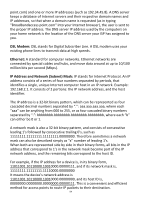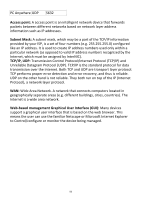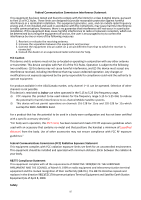Edimax EW-7238RPD Manual - Page 82
under Wireless Settings.
 |
View all Edimax EW-7238RPD manuals
Add to My Manuals
Save this manual to your list of manuals |
Page 82 highlights
obtain an IP address. e. Ensure that all other Wi-Fi/Ethernet adapters are disabled or disconnected. I can't log onto the a. Password is case-sensitive. Make sure the "Caps browser-based Lock" light is not illuminated. configuration b. If you do not know your password, restore the interface: incorrect device to factory settings. password. I can't establish a a. If encryption is enabled, please re-check WEP or connection to my WPA passphrase settings on your wireless client. wireless extender. The password is case-sensitive. Make sure the "Caps Lock" light is not illuminated. b. Try moving closer to the wireless extender. c. Switch off the extender and switch it back on after 10 seconds. f. Please check that the extender is correctly inserted into a power socket and check the LEDs on the front panel. File downloads are a. Reset the wireless extender very slow or b. Try again later. Your local network may be frequently experiencing technical difficulties or very high interrupted. usage. c. Change channel number. The wireless extender a. It is normal for the wireless extender to heat up is extremely hot. during frequent use. If you can safely place your hand on the wireless extender, the temperature of the device is at a normal level. b. If you smell burning or see smoke coming from wireless extender then disconnect the extender immediately, as far as it is safely possible to do so. Call your dealer of purchase for help. My network device a. Ensure that your broadband router is fully can't access the functional. Internet. b. Switch off both your network device and wireless extender and switch back on again. c. Ensure that the wireless extender is powered on (check the PWR LED). d. On the browser based configuration interface home page, check "Status" under "Wireless Settings". It should be "Connected" - if it is "Disconnected" then this means the wireless extender is not 82