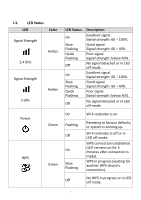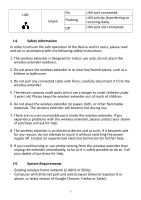Edimax EW-7238RPD Manual - Page 12
RPD's Wi - manual
 |
View all Edimax EW-7238RPD manuals
Add to My Manuals
Save this manual to your list of manuals |
Page 12 highlights
36, 40, 44 & 48 (Europe) and channels 36, 40, 44, 48, 149, 153, 157, 161 & 165 (U.S.) If you do not see your 5GHz network listed, you may need to change your router/access point's 5GHz channel. 5. If the network you wish to connect to has a hidden SSID, select "Setup extender manually" for 2.4GHz or 5GHz and enter the SSID manually. Then input a "Device SSID" (name to identify the extender's Wi-Fi network) and security key information. Check the "Hide SSID" box if you wish for the extender's SSID to remain hidden. 6. For each network you select, you can enter a "Device SSID" which is a name to identify the EW-7238RPD's Wi-Fi network. If the root SSID requires a security key, you will also be required to enter it here. Note: If you do not know your existing network security key, please refer to IV-1-3. How to Find Your Network Security Key. 12