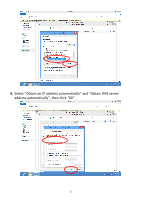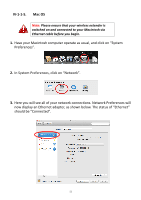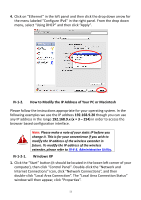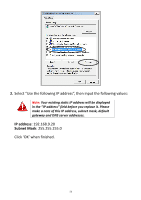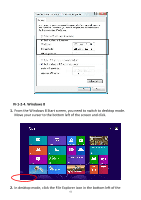Edimax EW-7238RPD Manual - Page 56
Select Use the following IP address, then input the following values, Click 'OK' when finished.
 |
View all Edimax EW-7238RPD manuals
Add to My Manuals
Save this manual to your list of manuals |
Page 56 highlights
2. Select "Use the following IP address", then input the following values: Note: Your existing static IP address will be displayed in the "IP address" field before you replace it. Please make a note of this IP address, subnet mask, default gateway and DNS server addresses. IP address: 192.168.9.20 Subnet Mask: 255.255.255.0 Click 'OK' when finished. 56

56
2.
Select “Use the following IP address”, then input the following values:
Note:
Your existing static IP address will be displayed
in the
“
IP address
”
field before you replace it. Please
make a note of this IP address, subnet mask, default
gateway and DNS server addresses.
IP address
: 192.168.9.20
Subnet Mask
: 255.255.255.0
Click ‘OK’ when finished.