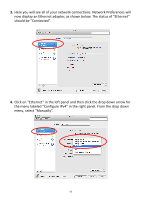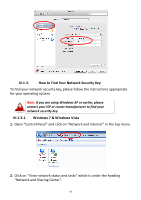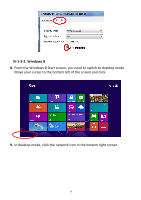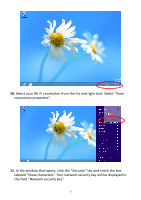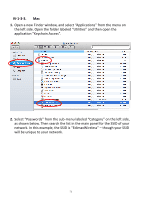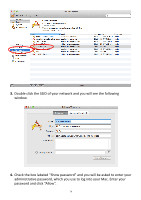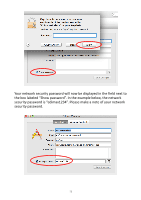Edimax EW-7238RPD Manual - Page 70
IV-1-3-2. Windows 8
 |
View all Edimax EW-7238RPD manuals
Add to My Manuals
Save this manual to your list of manuals |
Page 70 highlights
IV-1-3-2. Windows 8 8. From the Windows 8 Start screen, you need to switch to desktop mode. Move your curser to the bottom left of the screen and click. 9. In desktop mode, click the network icon in the bottom right corner. 70
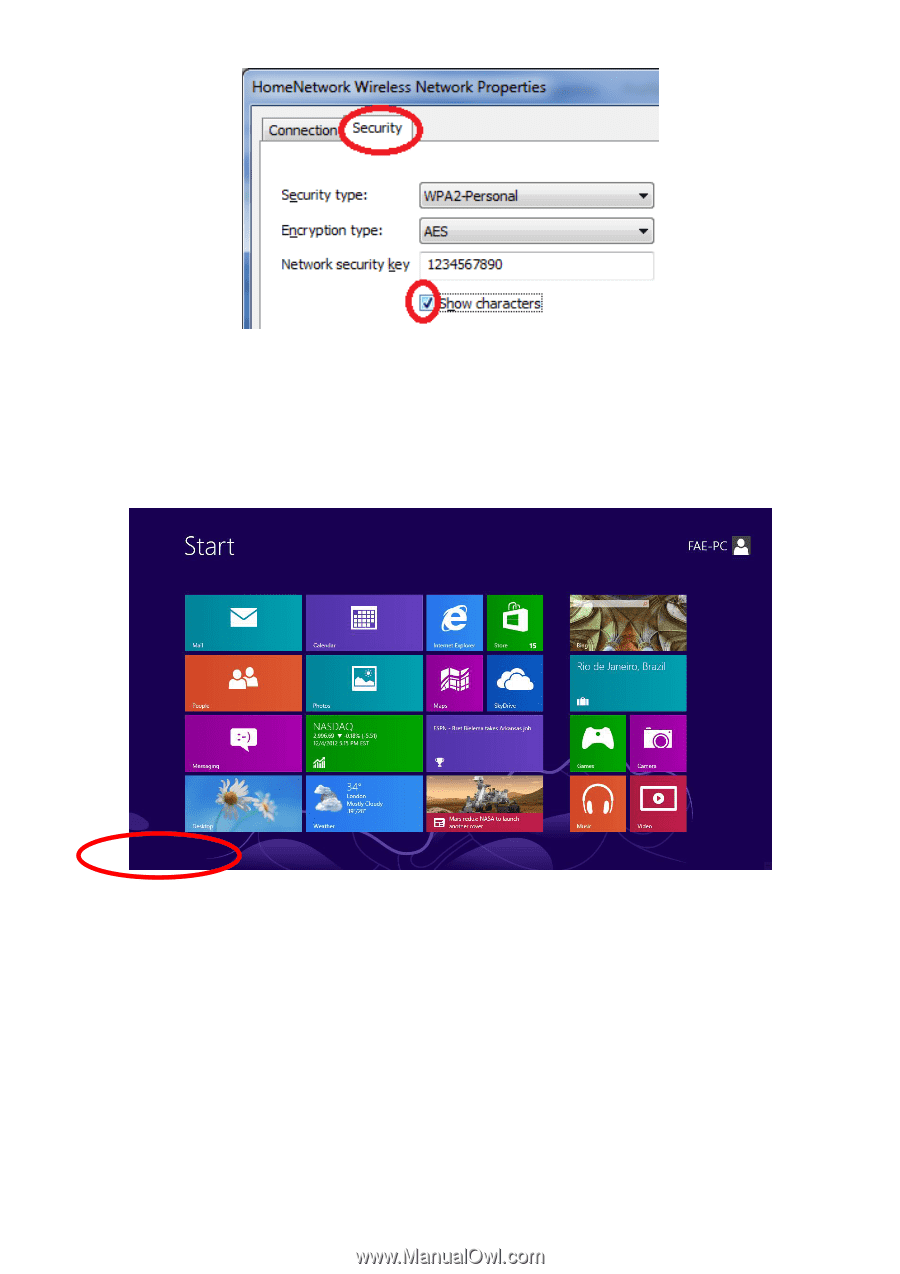
70
IV-1-3-2. Windows 8
8.
From the Windows 8 Start screen, you need to switch to desktop mode.
Move your curser to the bottom left of the screen and click.
9.
In desktop mode, click the network icon in the bottom right corner.