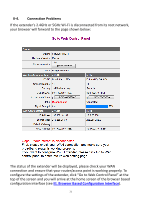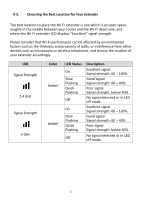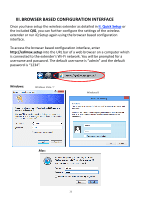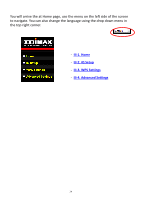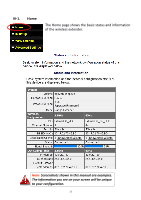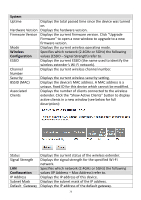Edimax EW-7238RPD Manual - Page 21
II-4., Connection Problems
 |
View all Edimax EW-7238RPD manuals
Add to My Manuals
Save this manual to your list of manuals |
Page 21 highlights
II-4. Connection Problems If the extender's 2.4GHz or 5GHz Wi-Fi is disconnected from its root network, your browser will forward to the page shown below: The status of the extender will be displayed, please check your WAN connection and ensure that your router/access point is working properly. To configure the settings of the extender, click "Go to Web Control Panel" at the top of the screen and you will arrive at the home screen of the browser based configuration interface (see III. Browser Based Configuration Interface). 21
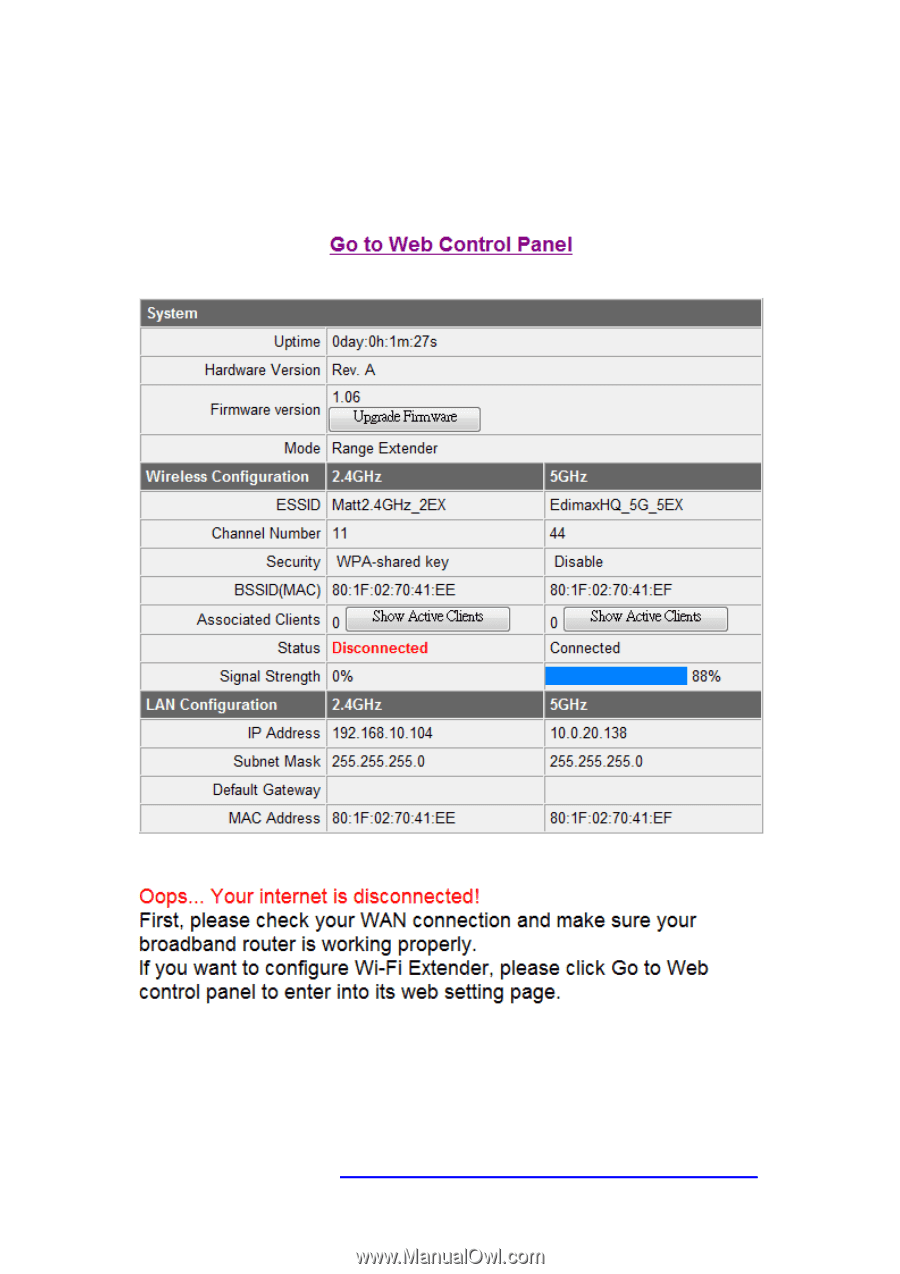
21
II-4.
Connection Problems
If the extender’s 2.4GHz or 5GHz Wi
-Fi is disconnected from its root network,
your browser will forward to the page shown below:
The status of the extender will be displayed, please check your WAN
connection and ensure that your router/access point is working properly. To
configure the settings of the extender, click “Go to Web Control Panel” at the
top of the screen and you will arrive at the home screen of the browser based
configuration interface (see
III. Browser Based Configuration Interface
).