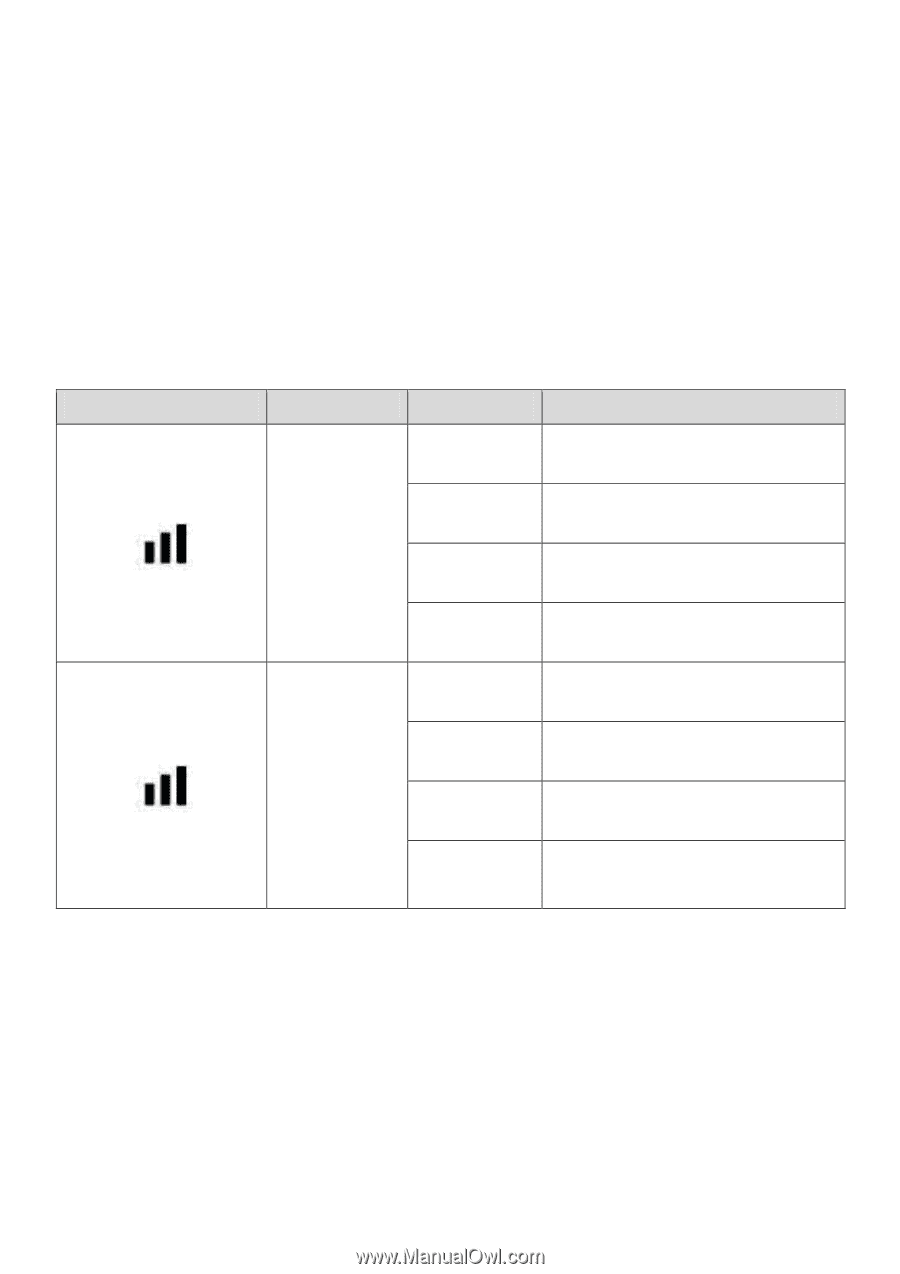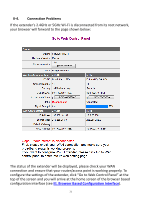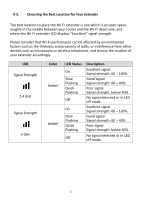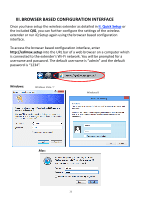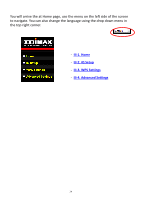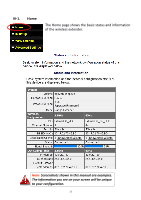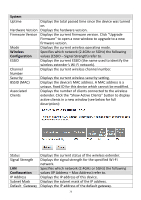Edimax EW-7238RPD Manual - Page 22
II-5., Choosing the Best Location for Your Extender, Color, LED Status, Description
 |
View all Edimax EW-7238RPD manuals
Add to My Manuals
Save this manual to your list of manuals |
Page 22 highlights
II-5. Choosing the Best Location for Your Extender The best location to place the Wi-Fi extender is one which is an open space, roughly in the middle between your router and the Wi-Fi dead zone, and where the Wi-Fi extender LED displays "Excellent" signal strength. Please consider that Wi-Fi performance can be affected by environmental factors such as the thickness and proximity of walls, or interference from other devices such as microwaves or wireless telephones, and choose the location of your extender accordingly. LED Signal Strength 2.4 GHz Signal Strength 5 GHz Color Amber Amber LED Status On Slow Flashing Quick Flashing Off On Slow Flashing Quick Flashing Off Description Excellent signal. Signal strength: 60 - 100%. Good signal. Signal strength: 60 - 40%. Poor signal. Signal strength: below 40%. No signal detected or in LED off mode. Excellent signal. Signal strength: 60 - 100%. Good signal. Signal strength: 60 - 40%. Poor signal. Signal strength: below 40%. No signal detected or in LED off mode. 22