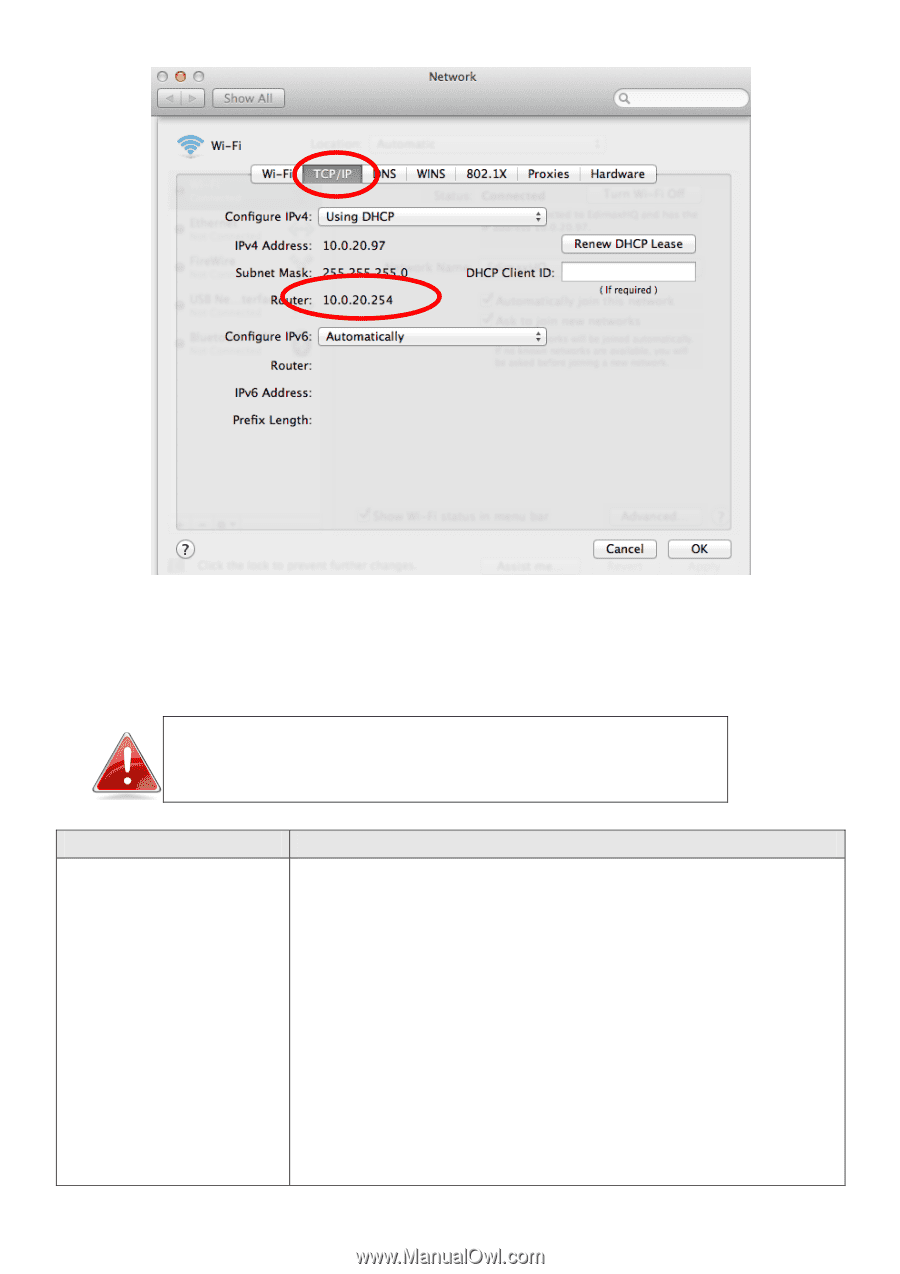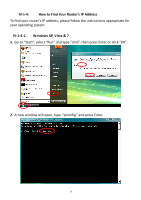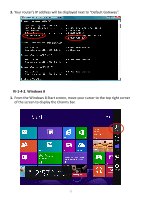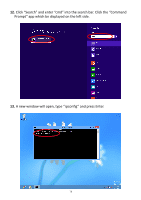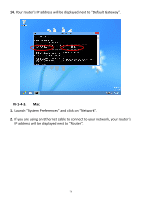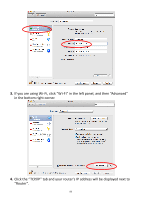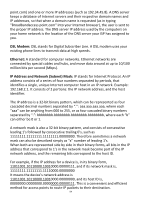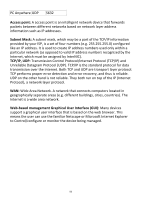Edimax EW-7238RPD Manual - Page 81
IV-2., Troubleshooting
 |
View all Edimax EW-7238RPD manuals
Add to My Manuals
Save this manual to your list of manuals |
Page 81 highlights
IV-2. Troubleshooting If you are experiencing problems with your wireless extender, please refer to this troubleshooting guide before contacting your dealer of purchase for help. Note: If you are experiencing problems immediately after a firmware upgrade, please contact your dealer of purchase for help. Scenario I can't log onto the browser-based configuration interface. Solution a. Please check that the extender is correctly inserted into a power socket and check the LEDs on the front panel. If the extender is initializing after being switched off or restarted, wait for a 2 minutes and try again. b. Make sure you are using the full, correct URL: http://edimax.setup c. If you are using a MAC or IP address filter, try to connect the wireless extender using a different computer. d. Set your computer to obtain an IP address automatically (DHCP), and see if your computer can 81