Edimax EW-7238RPD Manual - Page 14
If the extender cannot obtain an IP address from, the router/access point then you will see
 |
View all Edimax EW-7238RPD manuals
Add to My Manuals
Save this manual to your list of manuals |
Page 14 highlights
Note: If the extender cannot obtain an IP address from the router/access point then you will see the screen below. Click the "Static IP" button to assign an IP address to the extender and then click "APPLY" to restart the device. 14
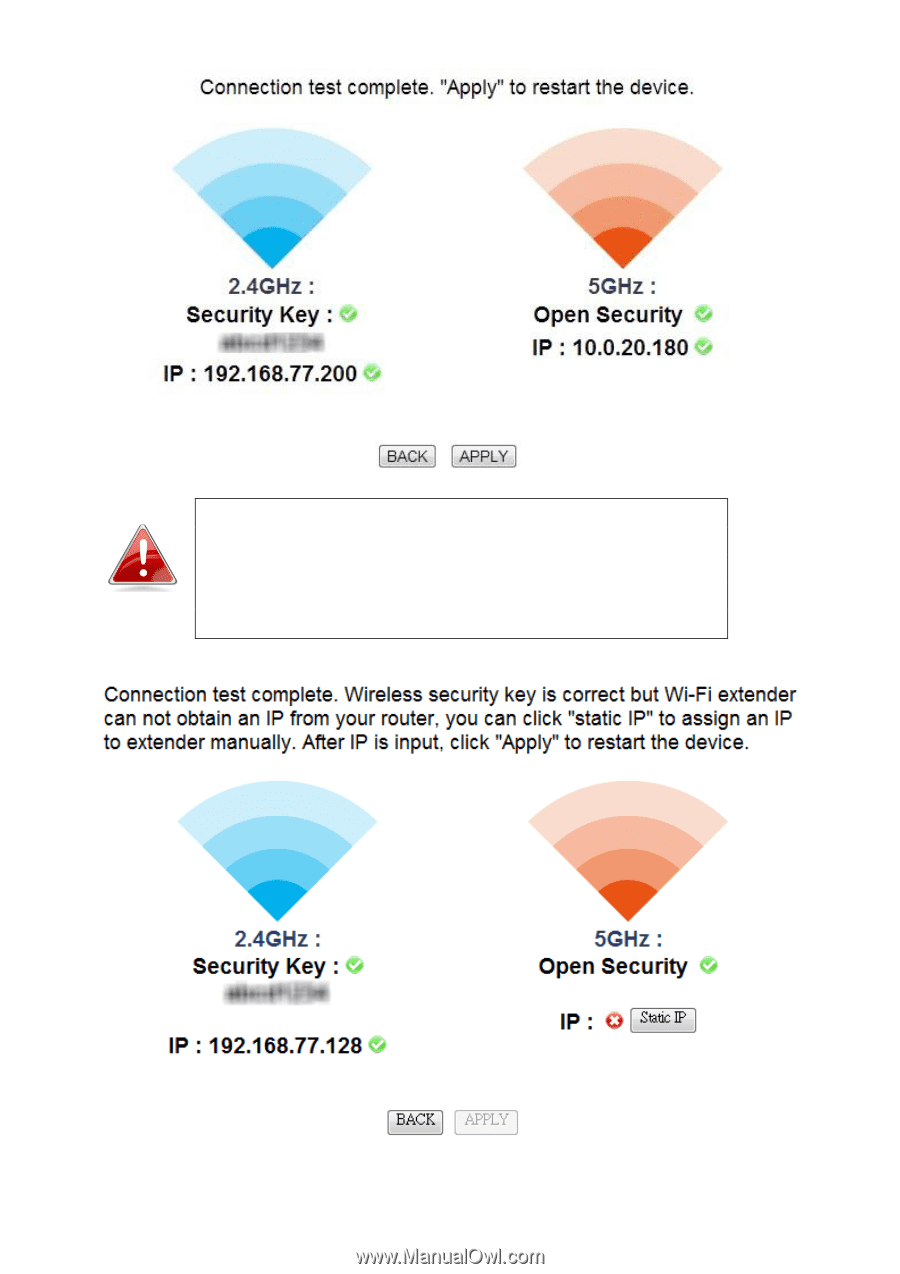
14
Note:
If the extender cannot obtain an IP address from
the router/access point then you will see the screen
below. Click the “Static IP” button to assign an IP
address to the extender and then click “APPLY” to
restart the device.














