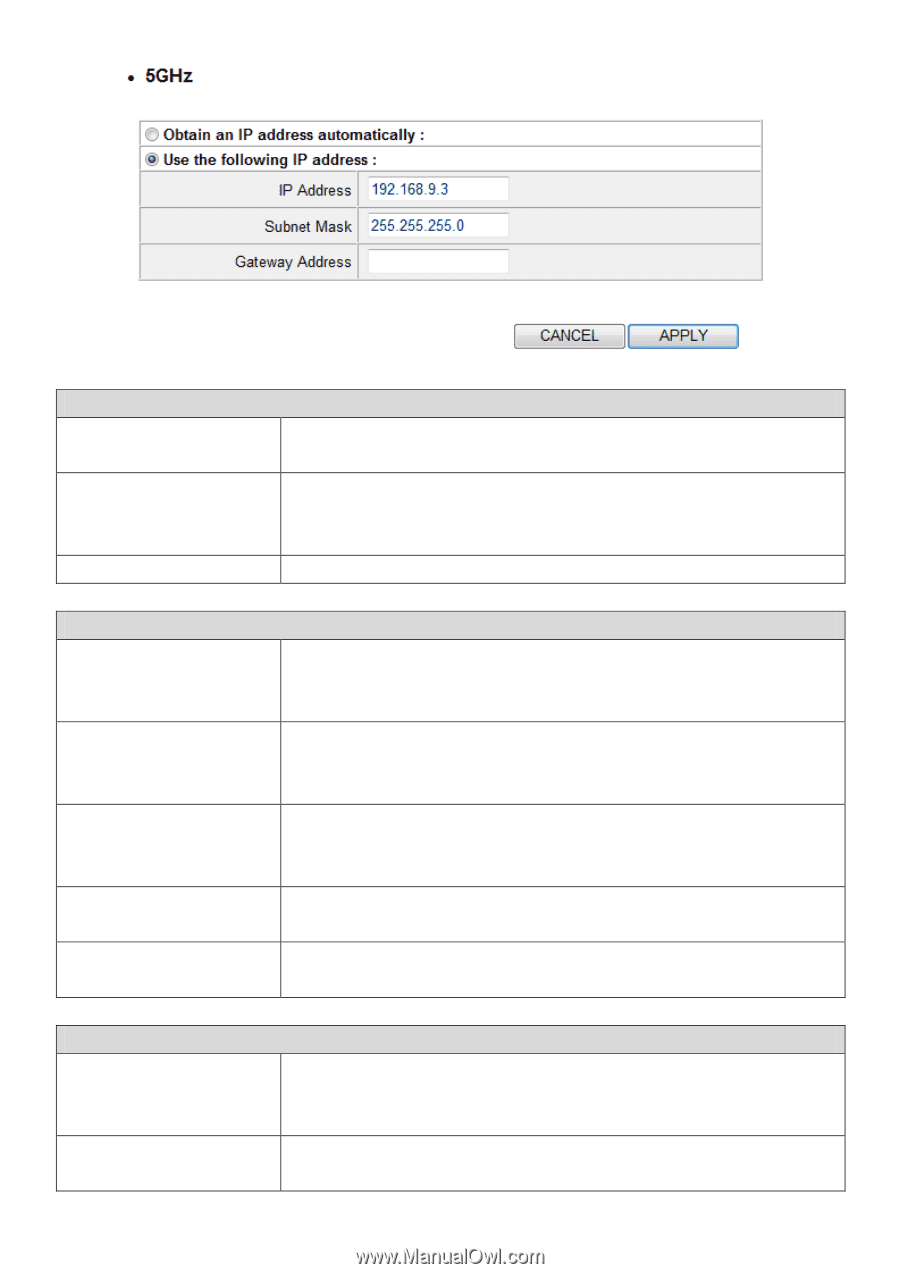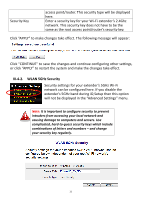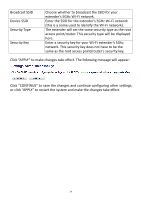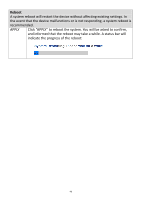Edimax EW-7238RPD Manual - Page 36
Password Settings, 168.9.2
 |
View all Edimax EW-7238RPD manuals
Add to My Manuals
Save this manual to your list of manuals |
Page 36 highlights
Password Settings Current Password New Password Re-Enter Password Enter your current password. The default password is 1234. Enter your desired new password here. You can use any combination of letters, numbers and symbols up to 20 characters. Confirm your new password. 2.4GHz Obtain an IP address automatically Use the following IP address IP Address Subnet Mask Gateway Address Assign an automatic IP address to the wireless extender's 2.4GHz Wi-Fi band from your broadband gateway (DHCP server device). Use a specified IP address for the wireless extender's 2.4GHz Wi-Fi band (if there is no DHCP server available). Specify an IP address here. This IP address will be assigned to wireless extender's 2.4GHz Wi-Fi band. The default value is 192.168.9.2 Input the subnet mask of the new IP address. The default value is 255.255.255.0 Input the network's gateway IP address (typically your broadband gateway's IP address). 5GHz Obtain an IP address automatically Use the following IP address Assign an automatic IP address to the wireless extender's 5GHz Wi-Fi band from your broadband gateway (DHCP server device). Use a specified IP address for the wireless extender's 5GHz Wi-Fi band (if there is no DHCP server available). 36