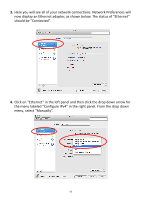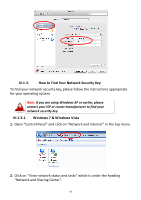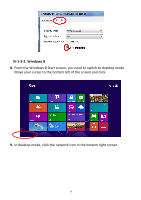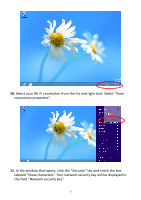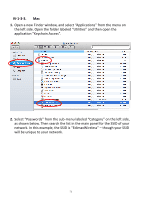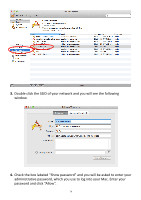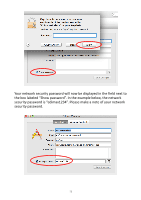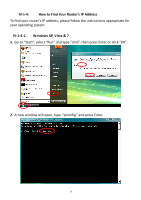Edimax EW-7238RPD Manual - Page 71
Select your Wi, connection propert, In the window that opens, Your network security key will
 |
View all Edimax EW-7238RPD manuals
Add to My Manuals
Save this manual to your list of manuals |
Page 71 highlights
10. Select your Wi-Fi connection from the list and right click. Select "View connection properties". 11. In the window that opens, click the "Security" tab and check the box labeled "Show characters". Your network security key will be displayed in the field "Network security key". 71
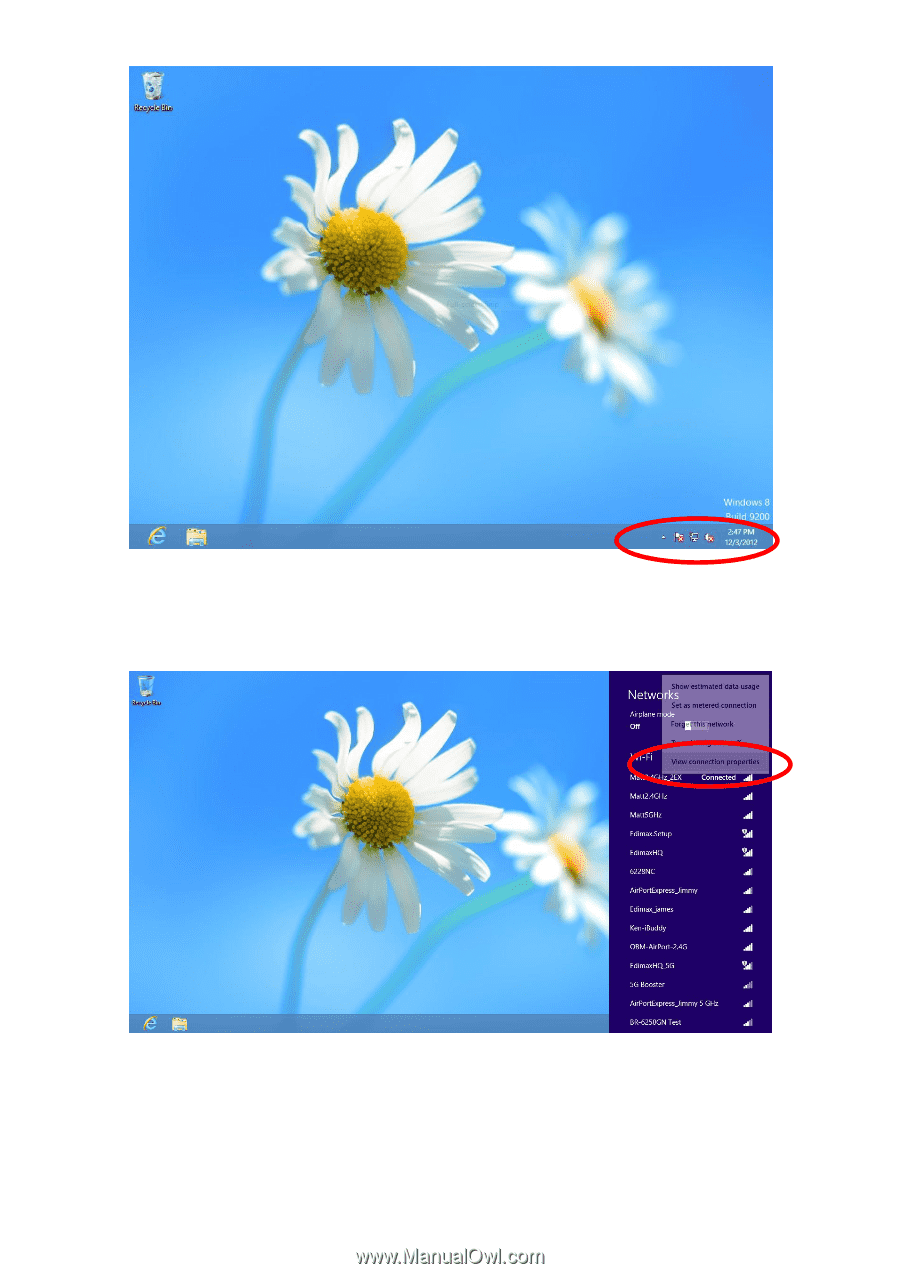
71
10.
Select your Wi-
Fi connection from the list and right click. Select “View
connection propert
ies”.
11.
In the window that opens,
click the “Security” tab and check the box
labeled “Show characters”.
Your network security key will be displayed in
the field “Network security key”.